Embarking on my journey as a landscape photographer has been a thrilling ride filled with exploration, challenges, and countless awe-inspiring moments. Over time, this pursuit has not only honed my technical skills but also imparted invaluable life lessons. In this article, I'm excited to share the five most significant insights I've gained as a landscape photographer, each of which has enriched my craft and my perspective on the world. They may also be applicable to you. Or, perhaps you have more to add? [ Read More ]Original link(Originally posted by Darren Spoonley)
208 Hits
One of the real benefits of having such an incredible selection of cameras these days is that the older models can become highly affordable. What's more, the cheapest used cameras are getting stronger and stronger, leaving examples like this! [ Read More ]Original link(Originally posted by Robert K Baggs)
185 Hits
We are constantly taught the value of originality as creatives and why it is important to explore, expand, and refine our creative voices. And so, it can sound a little strange to recommend you copy other photographers, but the exercise can actually be tremendous beneficial. This fantastic video tutorial discusses some of the reasons why you should try it. [ Read More ]Original link(Originally posted by Alex Cooke)
207 Hits
In my nine years as a wedding photographer, it was commonplace for other wedding vendors to request access to the entire wedding gallery. They often wanted to use my photos to showcase their work at the wedding. This practice has left me with mixed feelings, and I'm eager to hear your opinions. [ Read More ]Original link(Originally posted by Jada Parrish)
218 Hits
Fujifilm has continued to expand their GF medium format line, offering more and more versatile cameras and a nice gamut of lens options. The GF 55mm f/1.7R WR offers medium format users an unusually wide maximum aperture in tandem with a versatile and neutral focal length, making it an intriguing option for all sorts of applications, including portraits, events, and much more. How does it hold up in practice? This great video takes a look at the performance image quality you will be able to expect. [ Read More ]Original link(Originally posted by Alex Cooke)
291 Hits
A 24-200mm is a zoom lens with such a range of focal lengths that it makes it perfect for a walkaround lens. The question is, how good is it at the extremes and how useful is it in the wild? In this video, Nigel Danson takes it on a landscape shoot to see how it performs. [ Read More ]Original link(Originally posted by Robert K Baggs)
140 Hits
Our photo contests are back and the prizes are bigger than ever. We are giving away a free tutorial to each of the 20 photographers we choose to feature in our video, and the grand prize winner will also receive $1,000 cash. [ Read More ]Original link(Originally posted by Lee Morris)
178 Hits
Perhaps no lens is more ubiquitous than the 24-70mm f/2.8. A versatile performer, the 24-70mm f/2.8 is equally at home in a huge range of genres, making it a favorite workhorse of many different photographers. However, such lenses can often be rather expensive. So, at $1,100, can the Sigma 24-70mm f/2.8 DG DN Art compete with the Sony 24-70mm f/2.8 GM II, which costs more than twice as much? This excellent video comparison takes a look at both. [ Read More ]Original link(Originally posted by Alex Cooke)
124 Hits
Many have been waiting for it ever since the release of the Z fc. Well, it is finally here and it is not just gorgeous, but surprisingly well-built using high-quality materials and impressive tech. The Nikon Z f is partially a Z6 II, a Z8, and a beautiful FM2 and yet it’s its own unique thing. [ Read More ]Original link(Originally posted by Ondřej Vachek)
231 Hits
FUJIFILM medium format bodies have attracted quite the cult following and for good reason. Their latest flagship model in the GFX range is available for purchase, but how does it hold up in street photography? [ Read More ]Original link(Originally posted by Robert K Baggs)
294 Hits
TTArtisan has gained a reputation for creating some of the most affordable lenses out there, which makes their lineup intriguing for any creative who wants decent performance at prices that will not hurt their bank account. One of their latest such lenses is the 27mm f/2.8, which offers a common focal length and autofocus for only $149. Can it still offer good performance and image quality at that price? This excellent video review takes a look. [ Read More ]Original link(Originally posted by Alex Cooke)
203 Hits
When it comes to used cameras there are many powerful contenders for the top spot in terms of the best bang for your buck. Well, almost no cameras have been losing value as fast as Fujifilm’s X-Ts with each new release. For a budgeting photographer, this can only mean you get the good stuff cheap. [ Read More ]Original link(Originally posted by Ondřej Vachek)
121 Hits
The Google Pixel 8 Pro and iPhone 15 Pro Max are arguably the two best phones available at the moment, as they offer creatives a huge range of advanced features and versatile capabilities that make them desirable tools for all sorts of applications. Which of these phones works best for your needs? This fantastic video comparison takes a look at both phones to help you decide. [ Read More ]Original link(Originally posted by Alex Cooke)
180 Hits
Perhaps one of the most frustrating parts of landscape photography is that you do not have any control over the conditions, and if nature does not feel like cooperating that day, you can end up with a real struggle on your hands. That does not mean you should just give up and pack it in, though. This great video follows an experienced landscape photographer as he deals with such a day and perseveres in order to still come home with worthwhile images. [ Read More ]Original link(Originally posted by Alex Cooke)
131 Hits
If you’re a “Keyworder” (and you know who you are), then this one is for you because it makes applying a single keyword, or a number of keywords, really quick and easy – just a quick keyboard shortcut and boom, done. Here’s how to set it up: STEP ONE: In Lightroom Classic, go under the Metadata menu up top and choose ‘Set Keyword Shortcut’ (as shown here). STEP TWO: That brings up this dialog box (shown above). You can add just one keyword or a number of them – just separate each keyword with a comma (as shown ), and click the ‘Set’ button. OK, that’s it – now let’s put it to use. STEP THREE: Next, go to the image you want to...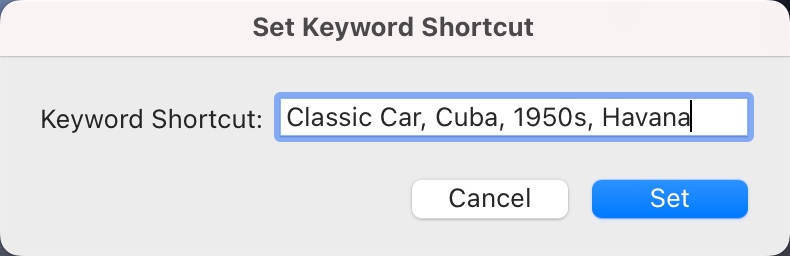
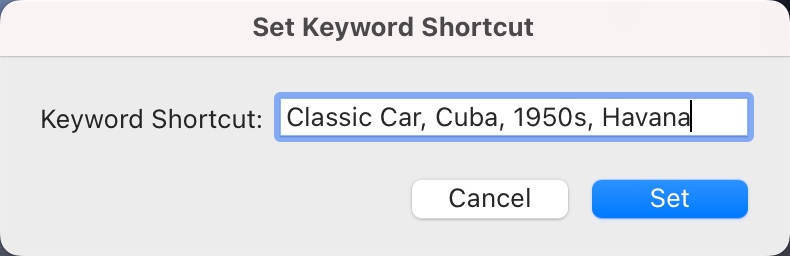
156 Hits
Learning flash can feel daunting, but once you get the basics down, you will find that you can tackle a much wider range of creative needs. One of those fundamental skills is balancing flash and natural light, and this excellent video tutorial will show you the ins and out of doing that to create a compelling portrait. [ Read More ]Original link(Originally posted by Alex Cooke)
176 Hits
Hot spots can be quite frustrating, as they can be a significant distraction on an otherwise compelling photo and are not particularly easy to remove. It is not impossible to get rid of them, though. This awesome video tutorial will show you everything you need to know to even out those hot spots using Photoshop. [ Read More ]Original link(Originally posted by Alex Cooke)
215 Hits
Every year, I compare the new iPhone to my professional camera, the Canon R5. Last year's iPhone 14 Pro absolutely blew me away, so much so that this year, I will be including it throughout this comparison. The results will surprise you. [ Read More ]Original link(Originally posted by Alex Armitage)
229 Hits
Smartphones are improving at a rate of knots, there's no denying it. However, the new phone by OPPO is made in collaboration with Hasselblad, and it's more than just the glass. [ Read More ]Original link(Originally posted by Robert K Baggs)
188 Hits
Pricing is one of the trickiest aspects of being a professional photographer, and there are no hard and fast rules on how to go about setting yours to ensure you bring in the most income from your work. Nonetheless, there are some important principles every photographer should understand. This helpful video tutorial features an experienced pro discusses two common pricing mistakes photographers make and how to fix them. [ Read More ]Original link(Originally posted by Alex Cooke)
148 Hits