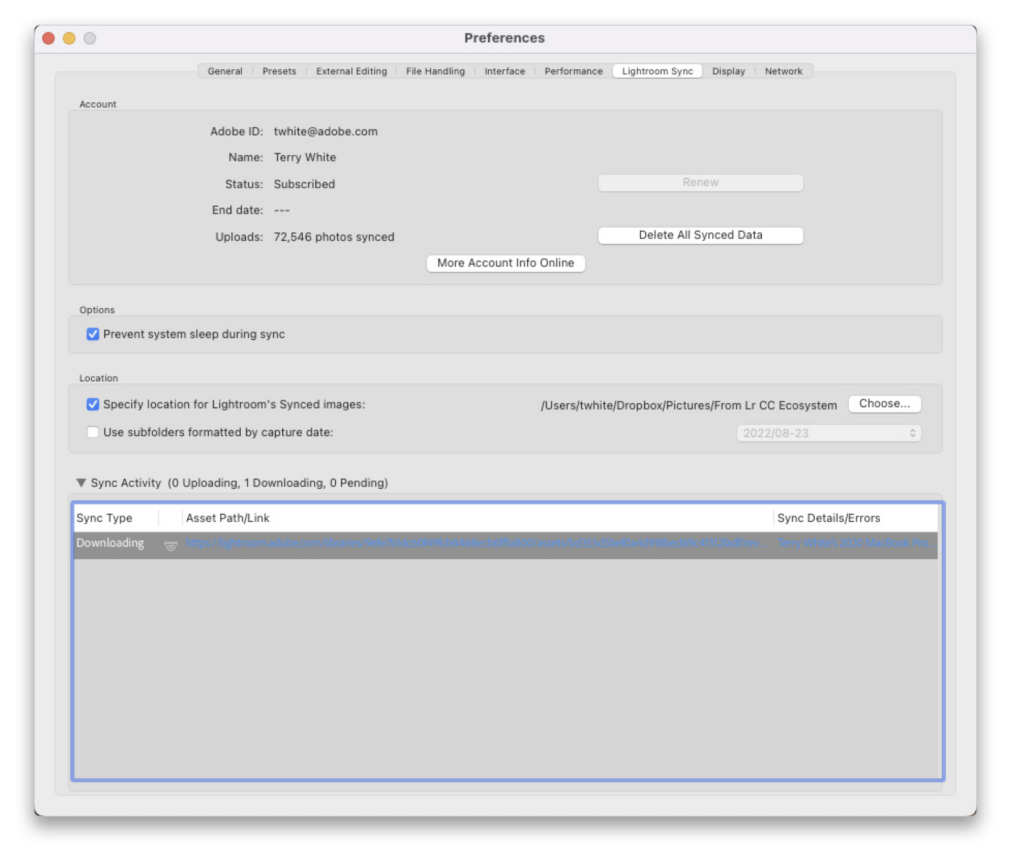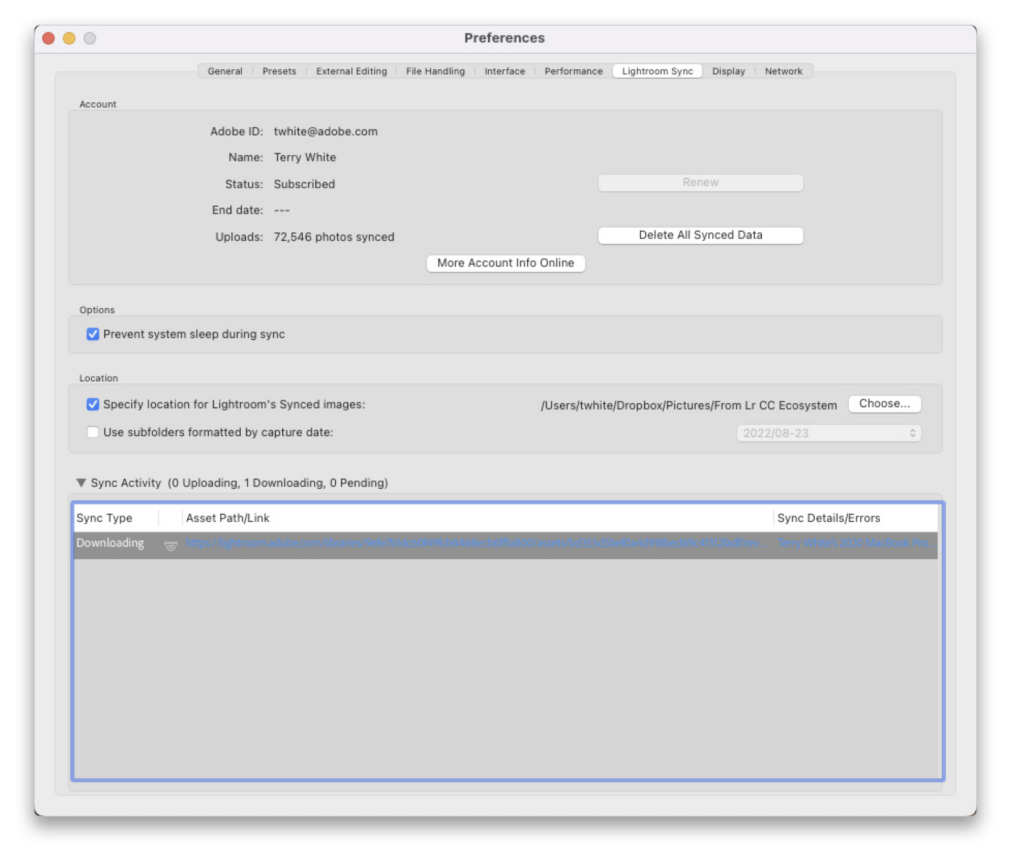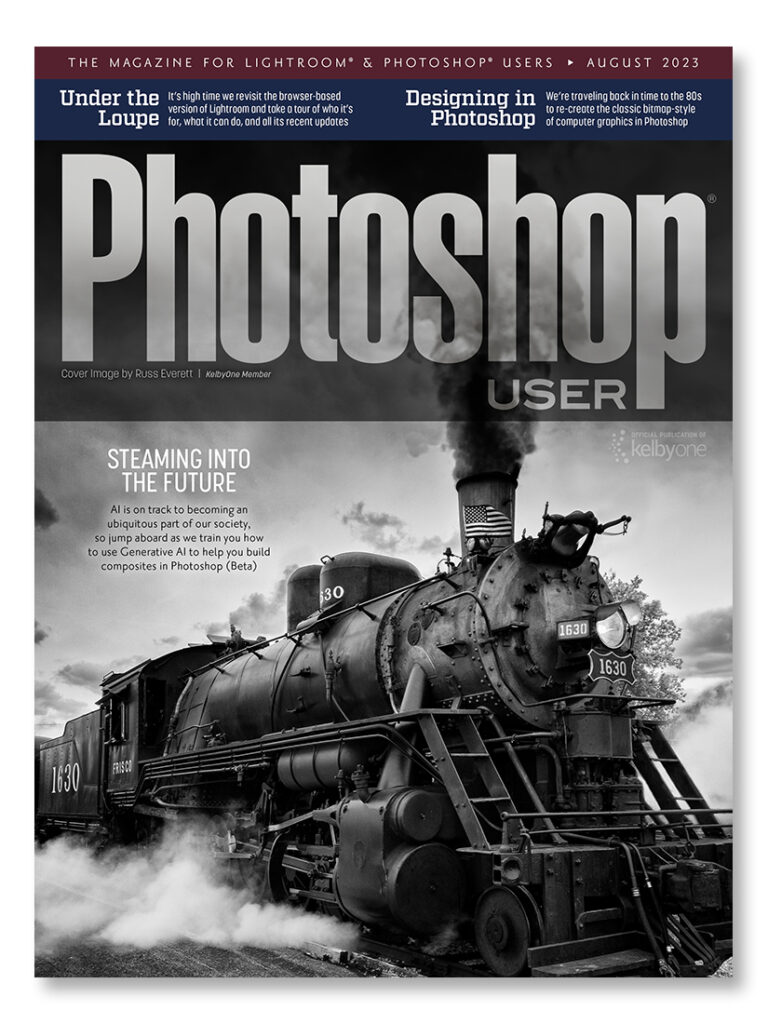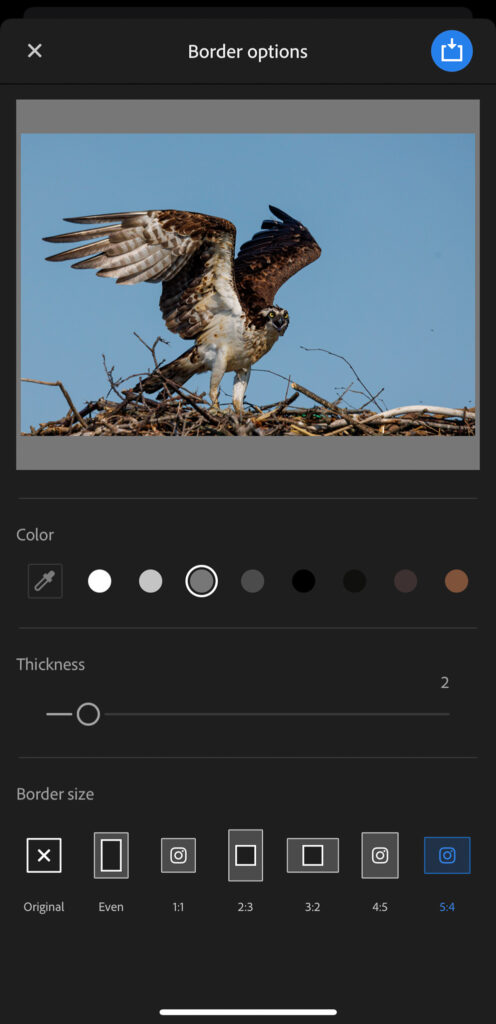Before we get to the Q&A (from Adobe’s own Terry White), just a heads-up on a new online course from me (we release a new online course every week) on creating timeless travel images. It’s shot on location in Portugal, and it’s about what to do in-camera and what to do in Lightroom and Photoshop. Here’s the official trailer (below): Here’s a link to watch the course right now. You can own it for $29, or you can watch it (and nearly 1,000 other full-length courses) as part of a KelbyOne Pro membership. People are super-digging this one – I hope you’ll give it a watch. Okay, onto Terry’s Lightroom Q&A: Q. How do I switch from Lightroom to Lightroom Classic? A. That’s a...