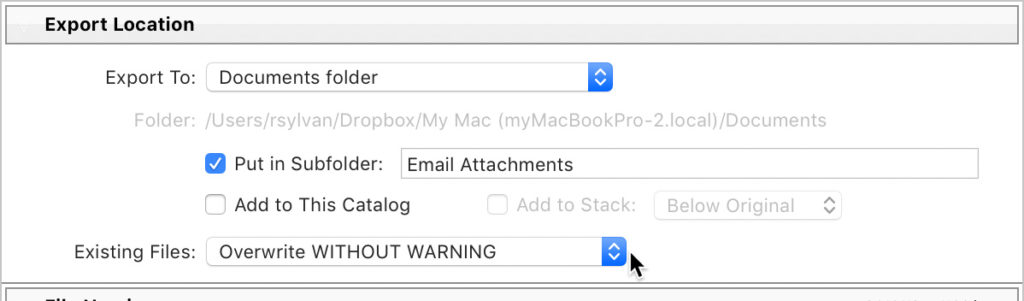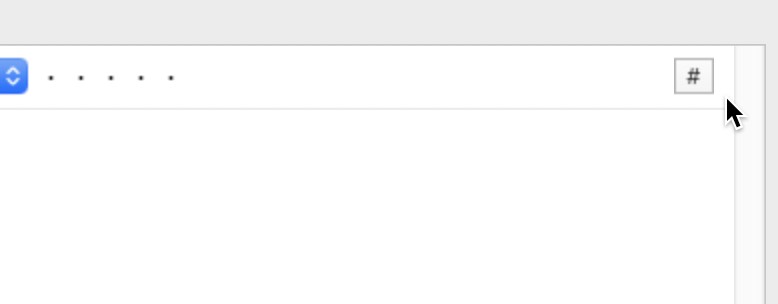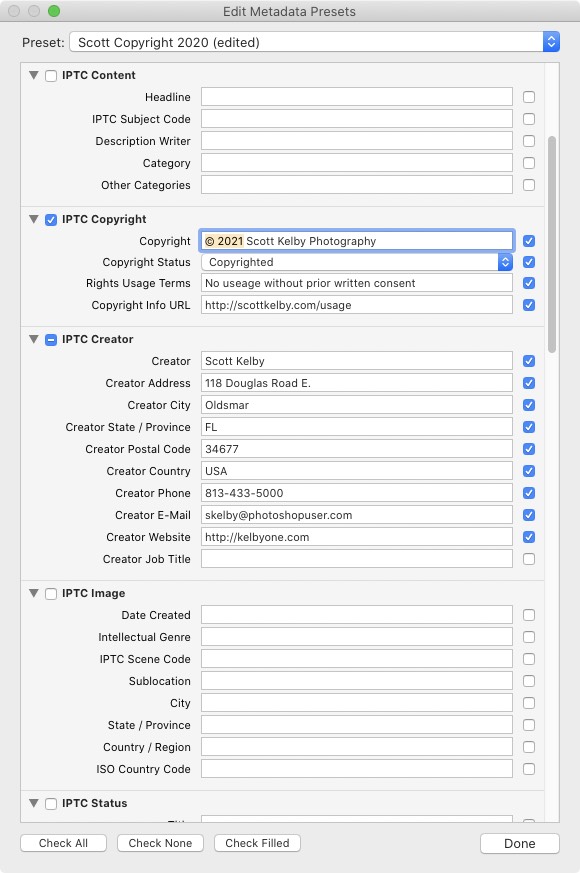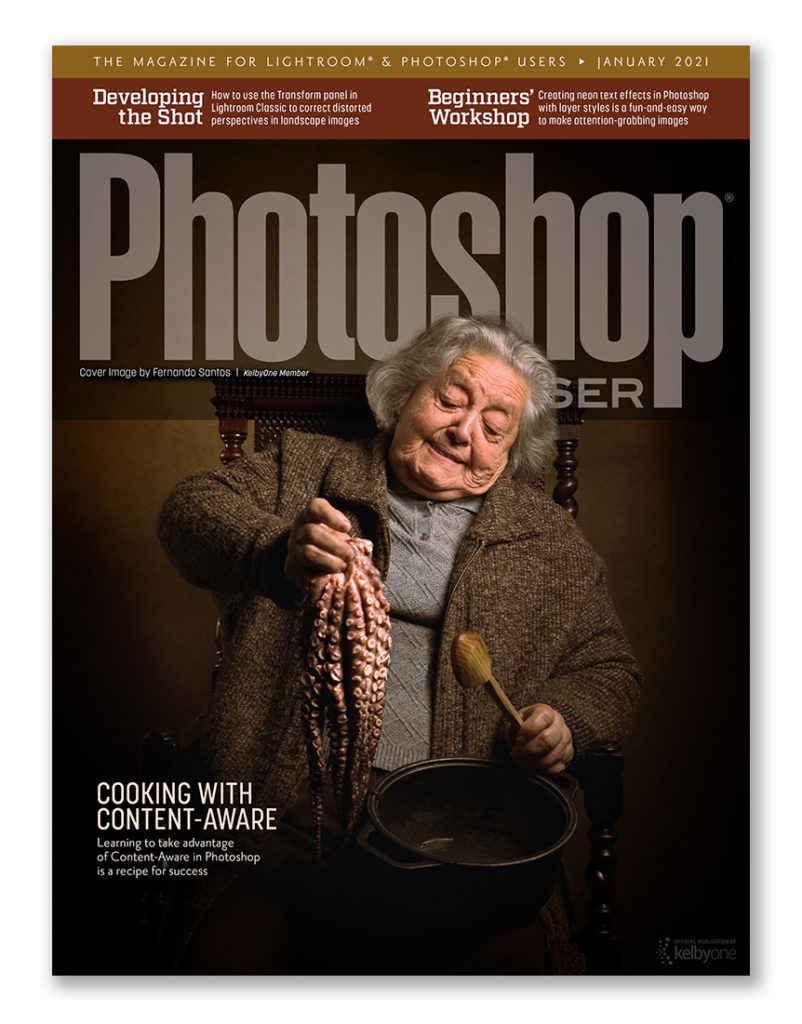Let’s kick off this week by learning some really helpful Lightroom keyboard shortcuts. Here we go: (1) To open all the panels in the left or right side panels, hold the Command-key (PC: Ctrl-key) and click on any panel. To close ‘em all back up, use the same shortcut. (2) To have Lightroom show you exactly where your currently open image is found on your computer, press Command-R (PC: Ctrl-R) and it will open the original image in the Finder (Windows: Explorer) (3) To play an instant slideshow of your current images in the Library module or the Develop Module, press Command-Return (PC: Ctrl-Enter). (4) To apply an Auto White Balance to your image in the Develop Module, press Shift-Command-U (PC: Shift-Ctrl-U). (5) To change the...