How To Update Your Lightroom Copyright Info For 2021
No better way to put the dumpster fire that was 2020 behind you than updating your Copyright metadata in Lightroom to the new (and hopefully improved) year.
So, here’s how and where you update it:
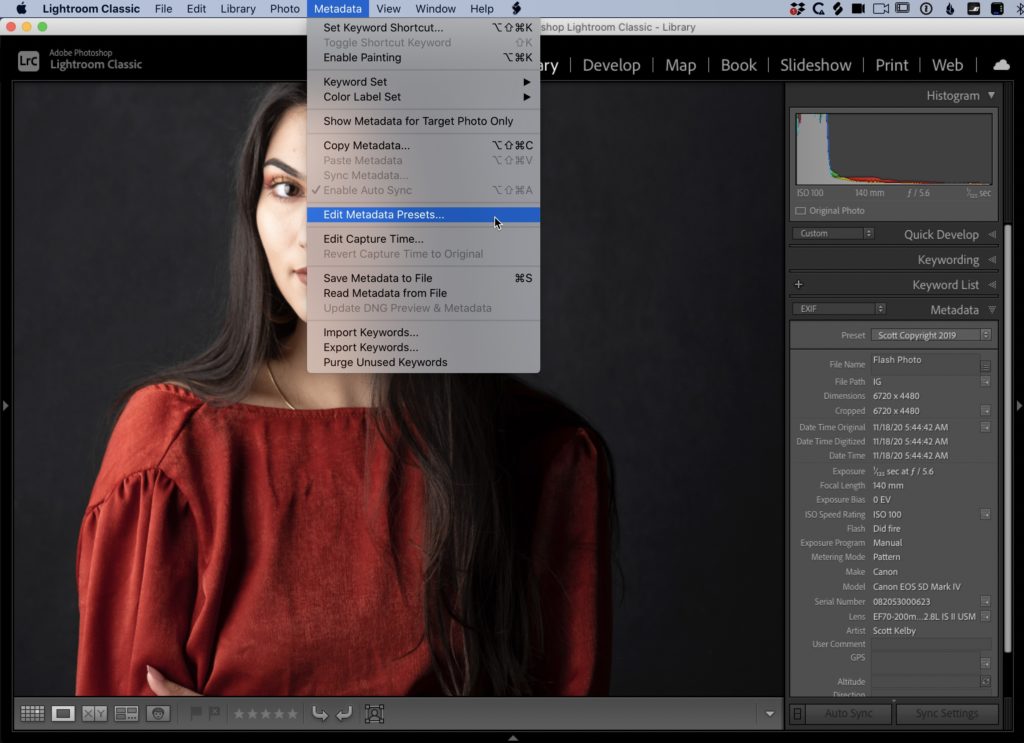
STEP ONE: Go to the Library Module; go under the Metadata menu and choose “Edit Metadata Presets” as shown here (by the way — even if you don’t have a Copyright template in place, you can use this same menu to create one, so still choose Edit Metadata Presets to get started).
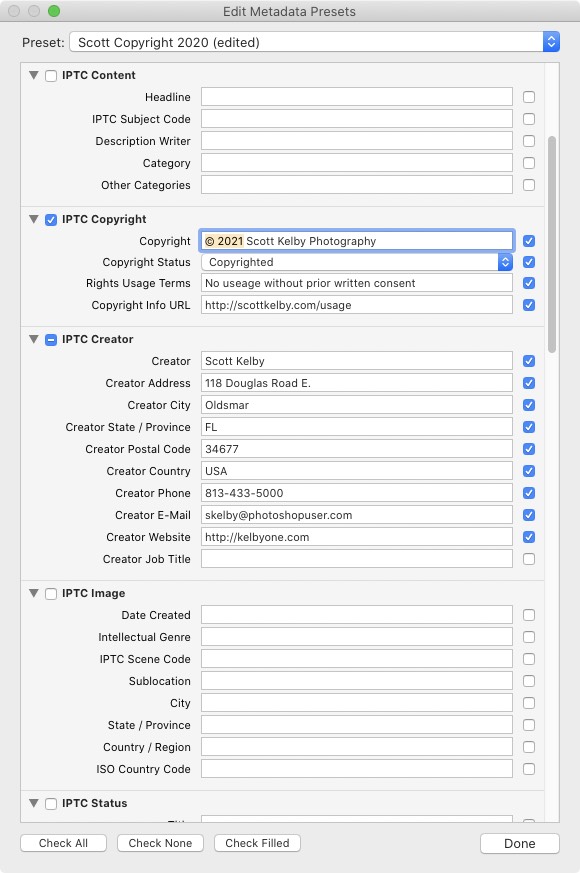
STEP TWO: When the Edit Metadata Presets window appears (shown above), choose the name of the preset you want to Edit, and it displays your copyright template info (as seen).
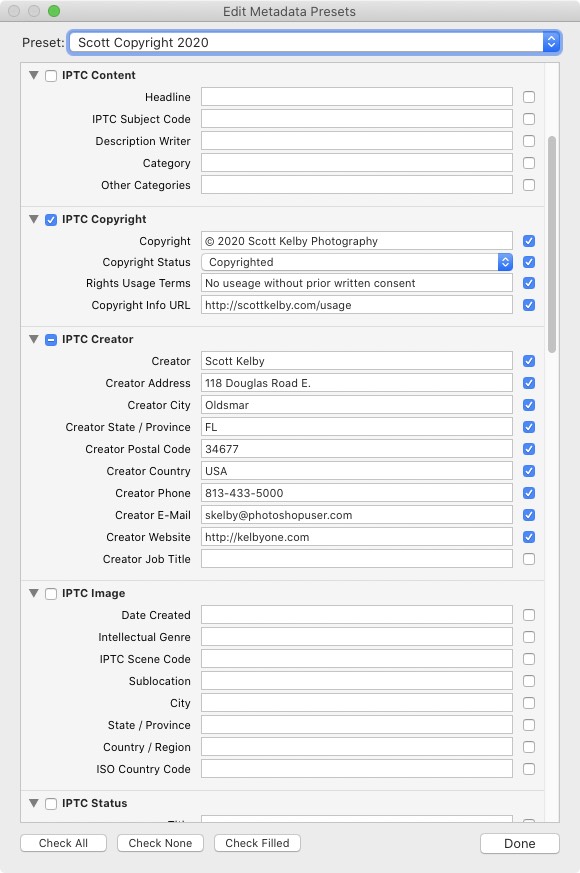
STEP THREE: Go to the IPTC Copyright section, and click on the field to the right of Copyright (as shown here), then just type in 2021 right over where it previously said 2020. If you’re creating your first Copyright template, just go ahead and type in the IPTC Copyright and Creator Fields info (as seen here).
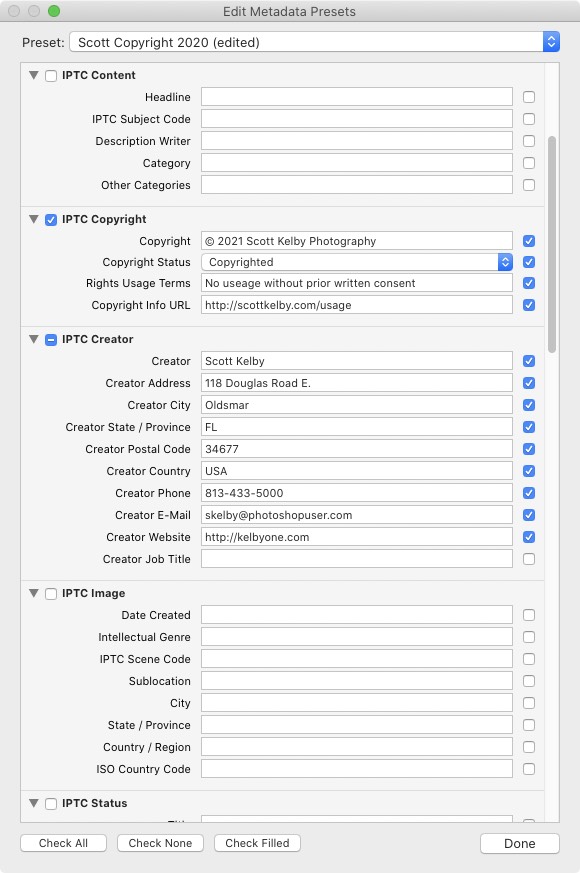
STEP FOUR: Once you’ve updated the date, it’s time to save you new preset by going to the pop-up menu at the top of the window and choosing “Save Current Settings as New Preset.”
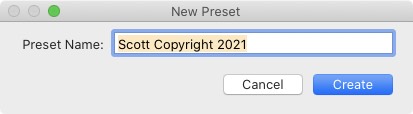
STEP FIVE: This brings up a small dialog where you can enter the name for your New Preset (as seen above).
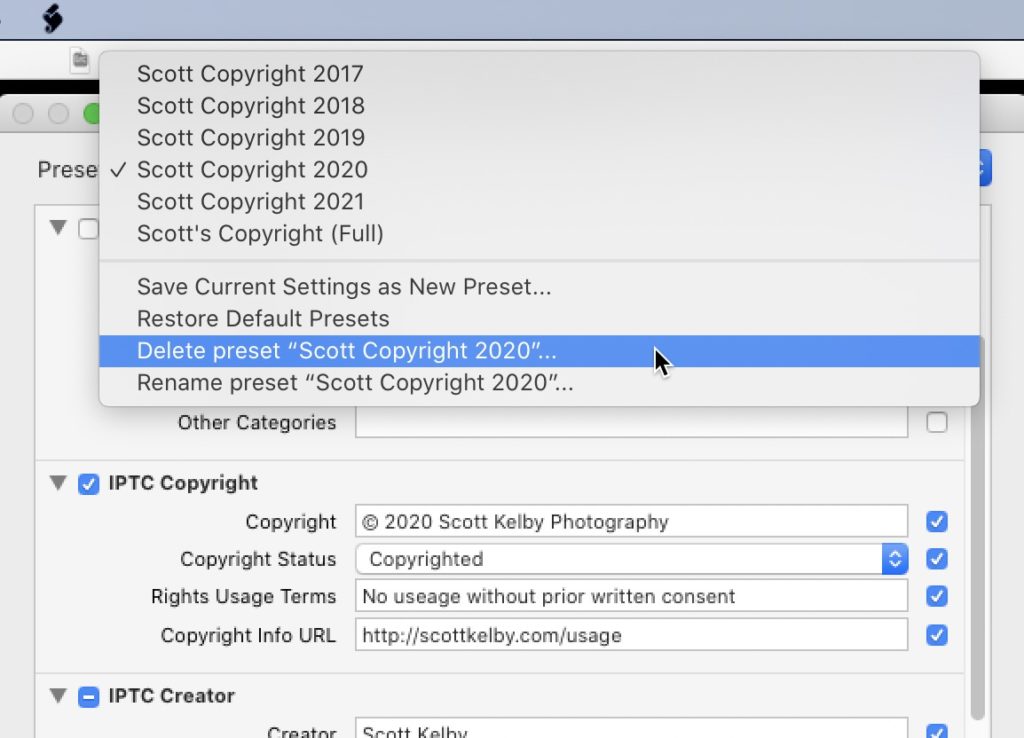
STEP SIX: If you don’t have any old 2020 images you haven’t imported into Lightroom yet, then you can delete last year’s preset if you want (you won’t be using it again if you’ve already imported all your images from last year), so if you want to delete it (totally up to you — you don’t have to), just choose the 2020 Preset from the pop-up menu; then go to the same pop-up menu and choose Delete Preset “2020 Copyright” (or whatever you named it), then click the Done button.
Hope you found that helpful.
-Scott
P.S. We’re less than 10-days from our first online conference of the year — the “Travel Photography Conference” and the day before I’m doing a pre-conference session for anyone registered for the conference on, “What makes a great travel photo” — that kicks off a week from Tuesday, and I hope you can join us. Tickets and more info here.
The post How To Update Your Lightroom Copyright Info For 2021 appeared first on Lightroom Killer Tips.
By accepting you will be accessing a service provided by a third-party external to https://casite-257362.cloudaccess.net/