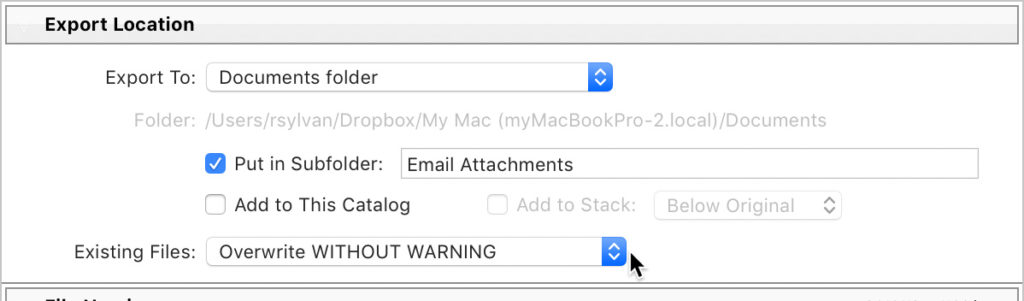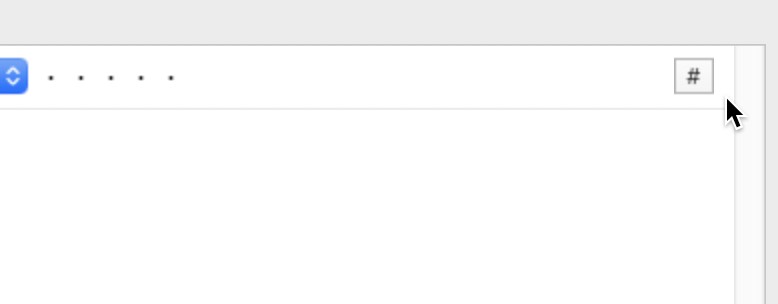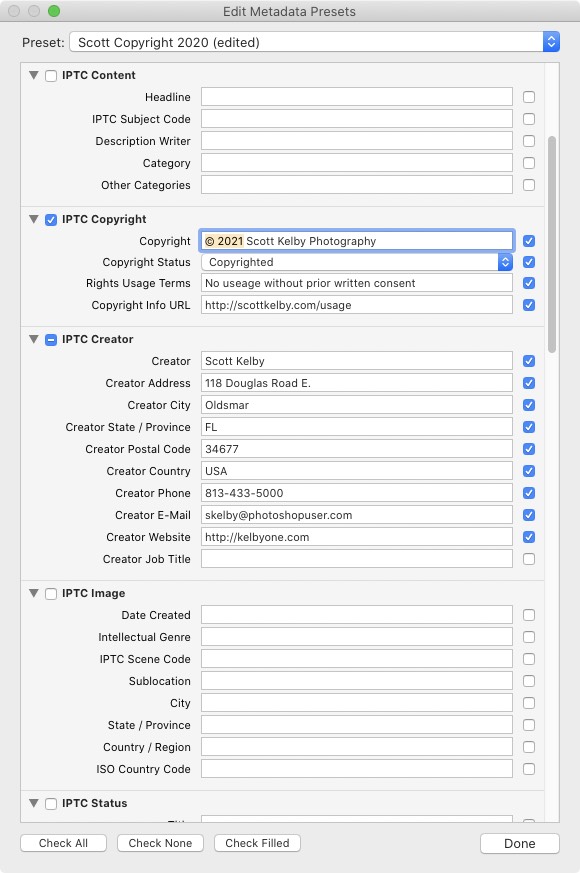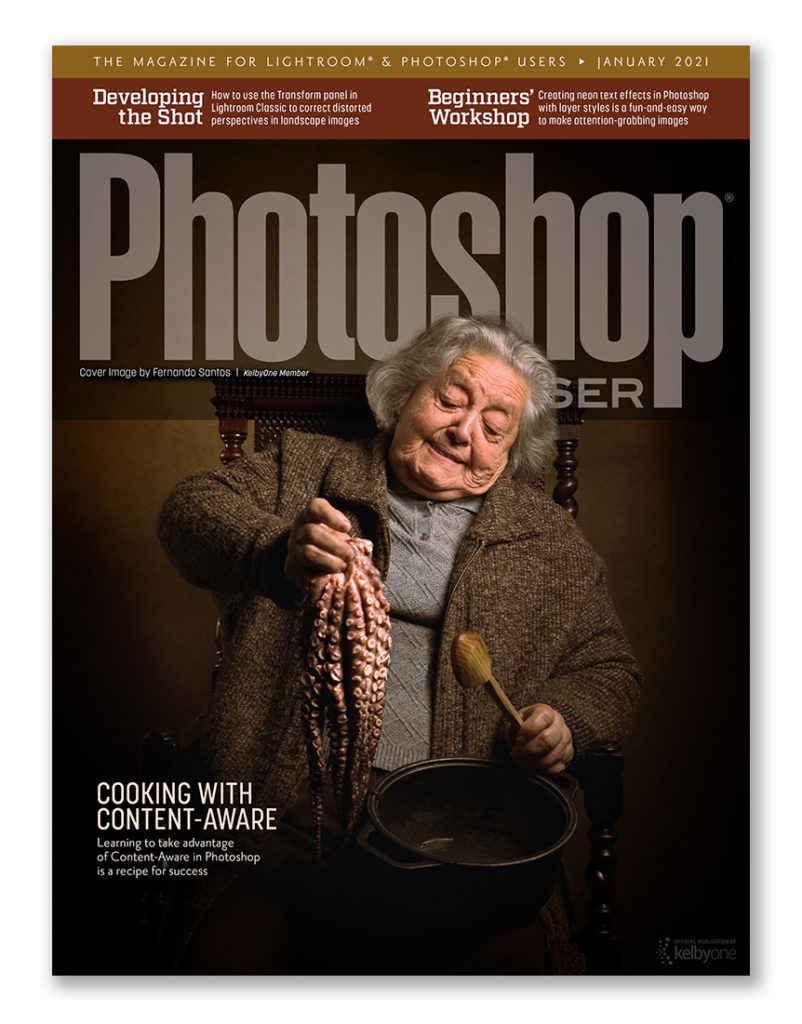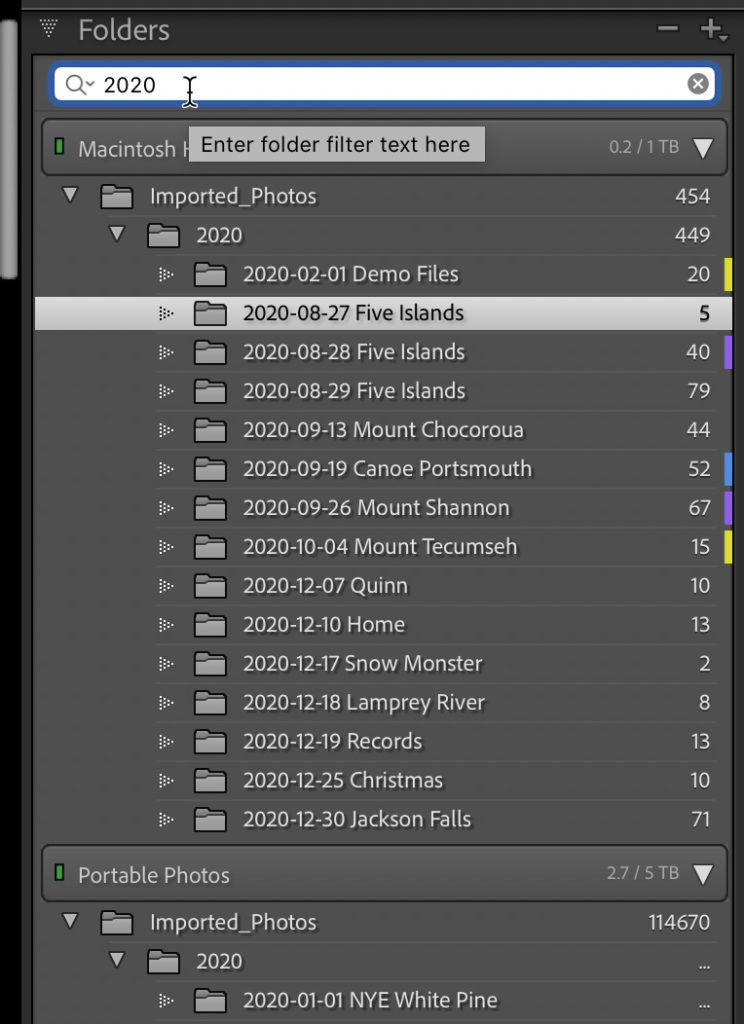The post How to Pose and Angle the Body for Better Portraits appeared first on Digital Photography School. It was authored by Alexis Arnold. One of the best ways to make a living with photography is to photograph people. People need photographs of themselves for their businesses, conferences, publications, acting, and more. Now, when a person comes to you to have their photo taken, they trust you to make them look good. That is really one of the biggest parts of your job as a photographer: Make your subject look great. When someone hires you to take their portraits or headshots, it’s important you understand how to pose them and how to angle their body toward the camera. With the right...