Heads up About Camera Raw 14.4.1 for Full Compatibility on Mac
This is just a heads up mostly for Mac users who have installed the Lightroom Classic 11.4.1 update. A little backstory first for context though. As best as I can sleuth out, on June 22, 2022, Adobe released a Windows-only update (14.4.1) to the Camera Raw plug-in for Photoshop (ACR) to resolve a Windows-only crash bug. That’s all fine and good, but since the bug was only on Windows they did not release a Mac version (yet?) of ACR 14.4.1, just a Windows version. For unknown reasons, there is no mention of ACR 14.4.1 on Adobe’s page dedicated to fixed issues in each ACR update.
In addition, there is a new version 11.4.1 update to Lightroom Classic that just dropped for both Windows and Mac. If you are on Windows and also installed the ACR 14.4.1 update you can stop reading as the rest of the post won’t affect you. However, if you are on Mac, then the next time you try to select a raw photo and use the Edit in Photoshop command you will be presented with this pop up dialog informing you that, “This version of Lightroom may require the Photoshop Camera Raw plug-in version 14.4.1 for full compatibility” and offer the choice between Cancel, Render using Lightroom, and Open Anyway. Note, there is also a Don’t show again checkbox.
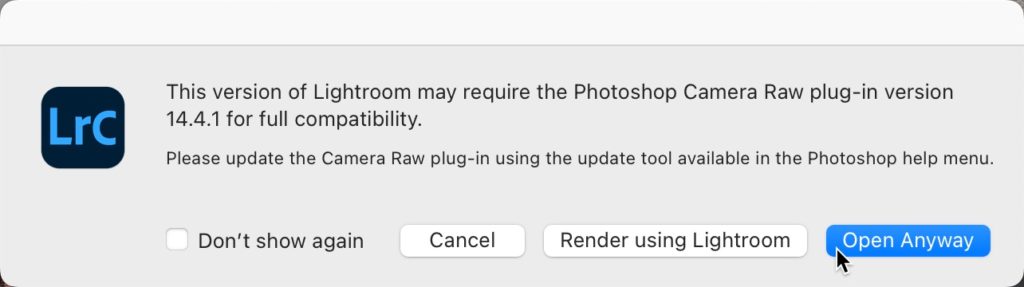
So, what does this mean for Mac users? Well, until such time as Adobe releases either ACR 14.4.1 for Mac or an entirely new update for Lightroom Classic (and simultaneous compatible update to ACR) we Mac users have to make one of the following choices:
Cancel: Bail out of sending a copy to Photoshop. This is not a helpful option, so not recommended if you truly wanted to edit a copy of your photo in Photoshop.Render using Lightroom: This instructs Lightroom Classic to render the copy instead of passing it through the Camera Raw plug-in and thereby avoiding the incompatibility issue entirely. The only downside of this option is that the copy will be rendered and saved to the source folder before opening in Photoshop, so if you decide you don’t want this copy after editing in Photoshop you’ll just have to delete it from within Lightroom Classic later. Not a big deal, but when the copy is passed through ACR in the normal pipeline the copy does not exist in the source folder until you use the File > Save command in Photoshop, which gives you a short-term opportunity to close the copy without saving it. Short answer, choose this option and don’t worry about it.Open Anyway: This instructs Lightroom Classic to just send the copy through to ACR and darn the incompatibility issue! This would only be a problem if there was a significant difference between the versions of LrC and ACR, such as the newer version of LrC supporting a newer camera than the older version of ACR. In this case, there is no substantive difference between LrC 11.4.1 and ACR 14.4, so no problem. Short answer, choose this option and it should behave as normal for this workflow.Don’t show again: If you don’t want to see this prompt every time you send a copy to Ps, then check this box and choose either Render using Lightroom or Open Anyway and just get on with life. The only downside I can think of with this option is that I don’t know if it resets with each update to LrC, so there could present a situation down the road where you do have a substantively different version of LrC, but have not yet updated ACR, and it just follows this old setting. That feels a bit of an edge case since I can’t think of another time when Adobe didn’t release an update for both operating systems simultaneously.I suppose there is another option, which is to roll back to Lightroom Classic 11.4, but you’d miss out on the few options fixed in LrC 11.4.1 just to avoid this popup, and that doesn’t seem like the best option either. I suppose Adobe could release a Mac version of ACR 14.4.1 and resolve the problem that way, but who knows if that will happen.
What will I choose? I’m going with Open Anyway and checking Don’t show again. Life’s too short to click buttons any more times than we have to, right? Hope this helps. I’ll update this post if I learn anything more or if there are any updates.
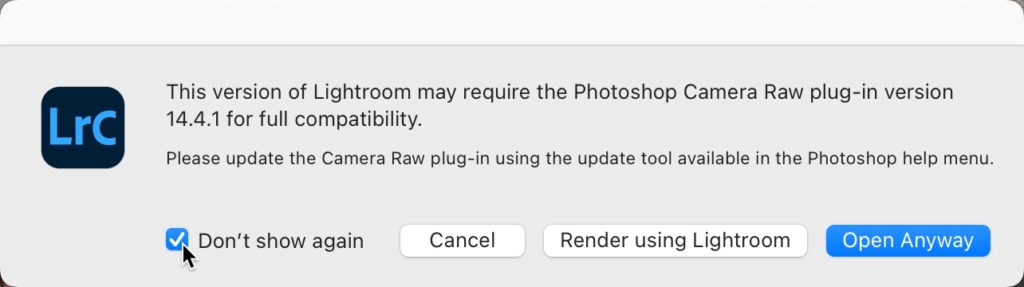
The post Heads up About Camera Raw 14.4.1 for Full Compatibility on Mac appeared first on Lightroom Killer Tips.
By accepting you will be accessing a service provided by a third-party external to https://casite-257362.cloudaccess.net/