Compare The New Features Of iPhone 11 vs iPhone 11 Pro Camera
What’s the difference between the iPhone 11, iPhone 11 Pro, and iPhone 11 Pro Max cameras? All three of these iPhones feature incredible camera upgrades. But which one is best for you? Read on to compare the features of the iPhone 11 vs iPhone 11 Pro camera. And let us help you choose the best iPhone camera for you and your photography!

Table Of Contents: iPhone 11 vs iPhone 11 Pro Camera
Click any title link below to go straight to that section of the article:
1. The New iPhone 11 Camera Features: Overview
2. Dual-Lens vs Triple-Lens Camera
3. Night Mode For Incredible Low-Light Photography With iPhone
4. Advanced Smart HDR For Better Shadow & Highlight Detail
5. Deep Fusion For Enhanced Texture & Detail In Medium To Low Light
6. Enhanced Portrait Mode & Portrait Lighting
7. Redesigned Camera App
8. Quickly Shoot A Video While You’re Taking Photos
9. Capture Fun Slo-Mo Selfies
10. Improved Photo Editing Tools For More Precise Control
11. New Video Editing Tools
12. iPhone 11 Prices
13. iPhone 11 vs iPhone 11 Pro vs iPhone 11 Pro Max: Pick The Best iPhone Camera For You
14. Is It Worth Upgrading From Your Current iPhone?
1. The new iPhone 11 Camera Features: Overview
There are three new iPhone 11 models:
iPhone 11: 6.1 inch display. Dual-lens camera with Utra Wide and Wide lenses.
iPhone 11 Pro: 5.8 inch display. Triple-lens camera with Ultra Wide, Wide, and Telephoto lenses.
iPhone 11 Pro Max: 6.5 inch display. Triple-lens camera with Ultra Wide, Wide, and Telephoto lenses.

All three iPhone 11 models have the following camera features:
12-megapixel rear-facing and front-facing cameras Night mode for capturing better low-light photos Improved Smart HDR for better exposure, color, and detail in high-contrast scenes Deep Fusion for enhanced texture and detail in medium to low light Portrait mode with Depth Control for creating beautifully blurred backgrounds Portrait Lighting with six adjustable studio lighting effects Live Photos, Pano Mode, Time Lapse, Slo-Mo, and Burst Mode 4k video recording with optical image stabilization Improved photo editing tools New Video editing tools in the Photos app2. Dual-Lens vs Triple-Lens Camera
The new iPhone 11 lenses are big news!
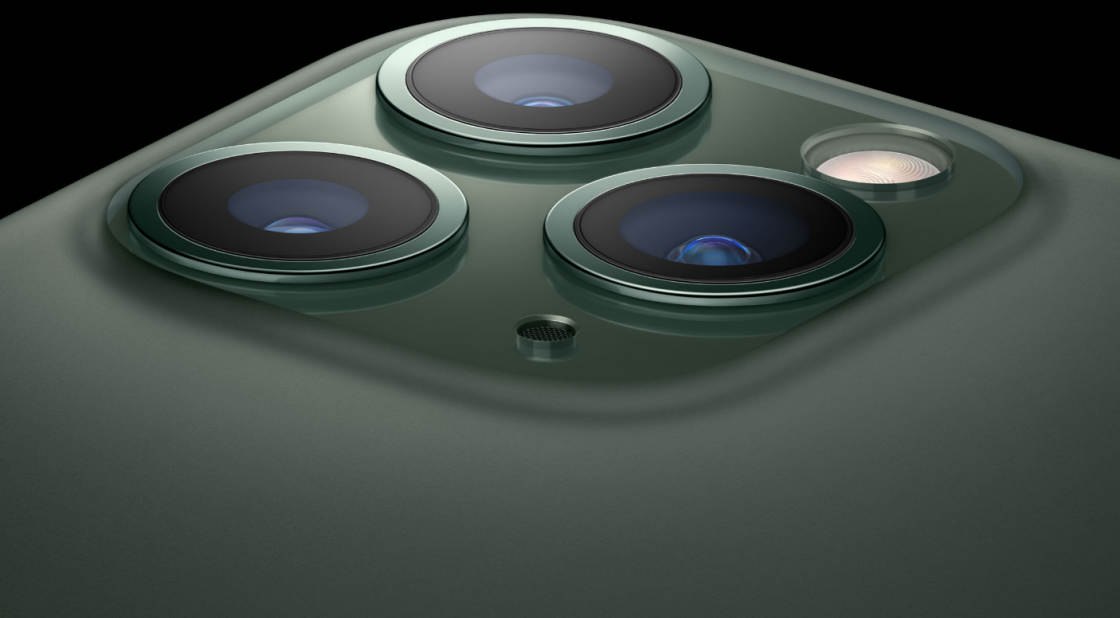
So what exactly do these new lens systems mean for you and your photography?
And is the dual or triple-lens system best for your needs?
2.1 Dual-Lens Camera (iPhone 11)
Let’s start with the dual-lens camera of the iPhone 11.

Note that this dual-lens is different from the dual-lens of the iPhone XS and other earlier models. These older iPhones had a Wide lens and a Telephoto lens.
But the iPhone 11 dual-lens consists of a Wide lens and an Ultra Wide lens.
The Wide lens is essentially the standard iPhone lens (albeit with a few improvements).

But the Ultra Wide lens is a brand new lens that gives you a much wider field of view. It allows you to zoom out to capture much more of the scene.

Never before has the iPhone been able to take such wide-angle shots without an add-on lens.
The Ultra Wide lens is perfect for landscape photography, travel photography, cityscapes, and architecture.
It’s also great for group shots, interiors, and any tight spaces.
2.2 Triple-Lens Camera (iPhone 11 Pro & iPhone 11 Pro Max)
Now, let’s look at the triple-lens camera of the iPhone 11 Pro and iPhone 11 Pro Max.

Note that the cameras on the iPhone 11 Pro and iPhone 11 Pro Max are exactly the same. The only difference between these two phones is the size of the screen (the Pro Max is bigger).
The triple-lens consists of the same Wide and Ultra Wide lenses that you’ll find on the iPhone 11. But you also get a Telephoto lens.
The Telephoto lens lets you zoom in to capture a closer view of your subject.

2.3 Do You Need The Dual-Lens Or Triple-Lens?
Do you mainly shoot wide-angle photos? If so, the iPhone 11 dual-lens (Wide and Ultra Wide) might be all you need.

But for ultimate flexibility and creativity, you can’t beat the triple-lens of the iPhone 11 Pro and Pro Max.

Of course, the iPhone 11 Pro models are more expensive. But the additional Telephoto lens is definitely worth it.
You’ll be able to zoom in on distant subjects. And the Telephoto lens is also perfect for portrait photography.

With a wide-angle lens, facial features can look unnatural and distorted. So if you like taking photos of people, the Telephoto lens will ensure you get the best results.
Here’s the bottom line:
If you’re serious about iPhone photography, then you’re going to want the iPhone 11 Pro or Pro Max!

3. Night Mode For Incredible Low-Light Photography With iPhone
Another game-changer is the brand new iPhone Night mode camera feature.
And the great news is that it’s available on all three iPhone 11 models.

Night photography and low-light photography can be challenging. The lack of light can lead to exposure problems and excessive grain. It can also result in blurry images caused by camera shake.
But iPhone 11 Night mode uses intelligent software to create beautifully detailed images in low light.

When you tap the shutter button, the camera takes multiple photos. The iPhone’s optical image stabilization steadies the lens, helping to eliminate blur.
The camera software then combines the best parts of the multiple images captured.
It automatically fine-tunes color and contrast. And it eliminates grain for a sharper image.
The result should be a sharp, grain-free photo with great color and detail.

Night mode comes on automatically in low light. So you don’t even need to think about it when taking photos!
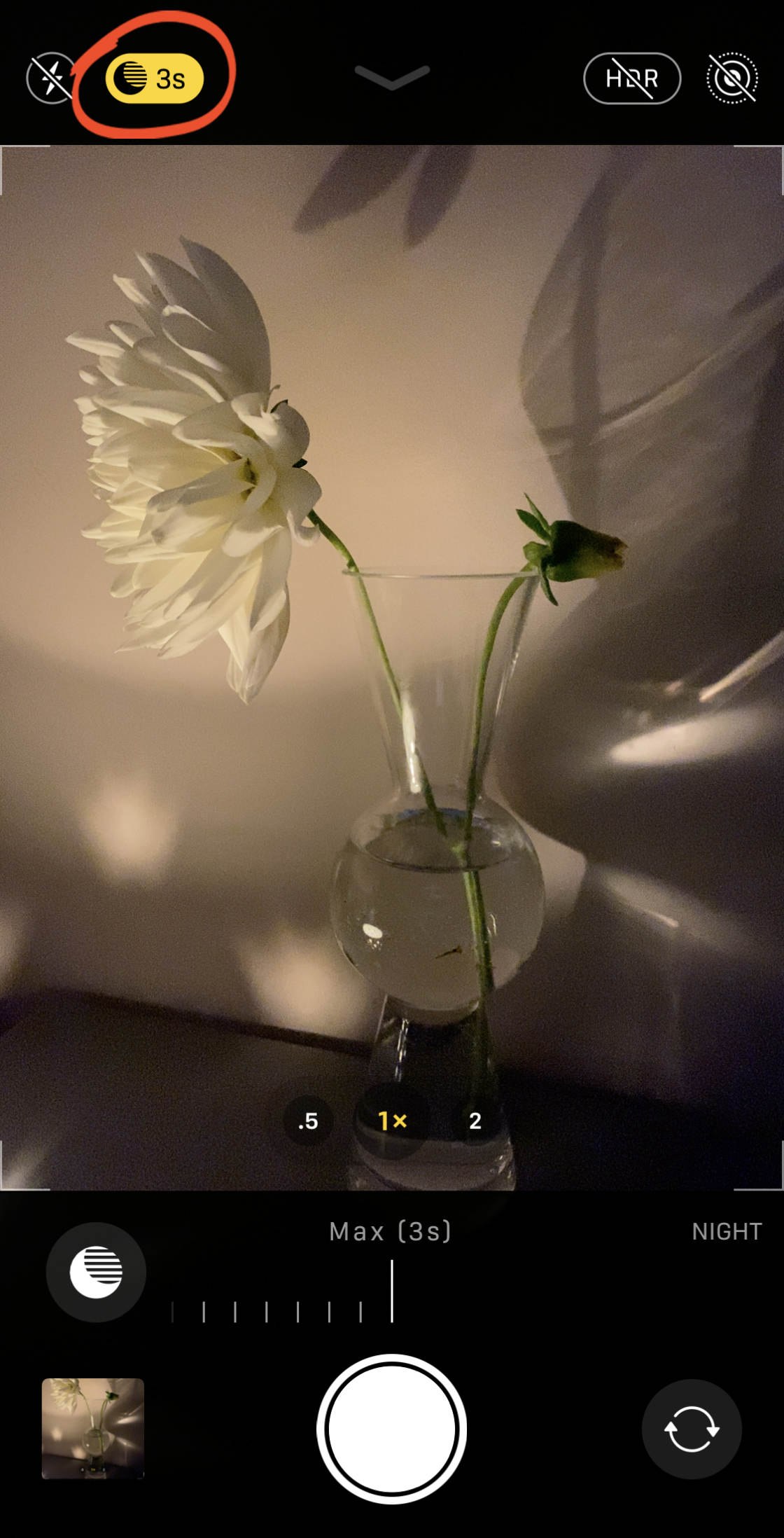
(Note that Night mode doesn’t work with the 0.5x Ultra Wide lens.)
Whichever iPhone 11 model you decide to get, you’ll be able to take stunning low-light photos with Night mode.
4. Advanced Smart HDR For Better Shadow & Highlight Detail
HDR (High Dynamic Range) combines multiple exposures to capture better color and detail in high-contrast scenes.
A high-contrast scene has both bright and dark areas, such as a landscape with a bright sky and dark foreground. With HDR, your camera can capture more detail in both the shadows and the highlights.
HDR has been available in the iPhone Camera app for several years. But the iPhone 11 cameras use advanced technology to create better HDR photos than ever before.

So how does this new Smart HDR technology differ from older iPhones?
The key difference is that it recognizes faces in your photos. And it treats them differently to the rest of the shot.
The iPhone 11 camera software brings lighting and detail to your subject’s face. At the same time, it maintains rich color in the background.
So the people in your photos should be well-lit with natural-looking skin tones. And the background color and detail should look great too.
5. Deep Fusion For Enhanced Texture & Detail In Medium To Low Light
Deep Fusion is a brand new iPhone camera feature that lets you capture substantially more detail in medium to low light.

Like Night mode and Smart HDR, Deep Fusion captures multiple images when you press the shutter.
The camera’s intelligent software blends the best parts of each image to produce a single photo. This photo will have dramatically better texture and detail, as well as reduced noise (grain).
With Deep Fusion, you’ll see more detail in hair, skin, fabrics, and other textured objects. When shooting out in nature, it will work great to highlight textures in leaves, grass, trees, and rocks.

Unlike Night mode and Smart HDR, you don’t have the option to switch Deep Fusion on or off in the Camera app. In fact, you won’t even know when Deep Fusion is being used.
The Camera will decide when to use it, so you’ll never actually have to think about Deep Fusion. You can just shoot photos as normal and then enjoy the results!

Deep Fusion is available on all three iPhone 11 models (as long as the iPhone is updated to iOS 13.2 or later).
6. Enhanced Portrait Mode & Portrait Lighting
iPhone Portrait mode and Portrait Lighting have been around for a few years. But Apple has added a few improvements to the iPhone 11 models.

Portrait mode allows you to blur the background in your iPhone photos.
This is perfect for portrait photos of people.

But with the iPhone 11 models, you can now take better portraits of animals too.
In fact, you can use it to blur the background in any kind of photo.

The Portrait Lighting feature has also been improved.
When you take a photo using Portrait mode, you can add a Portrait Lighting effect. There are a number of options that create different studio lighting effects.
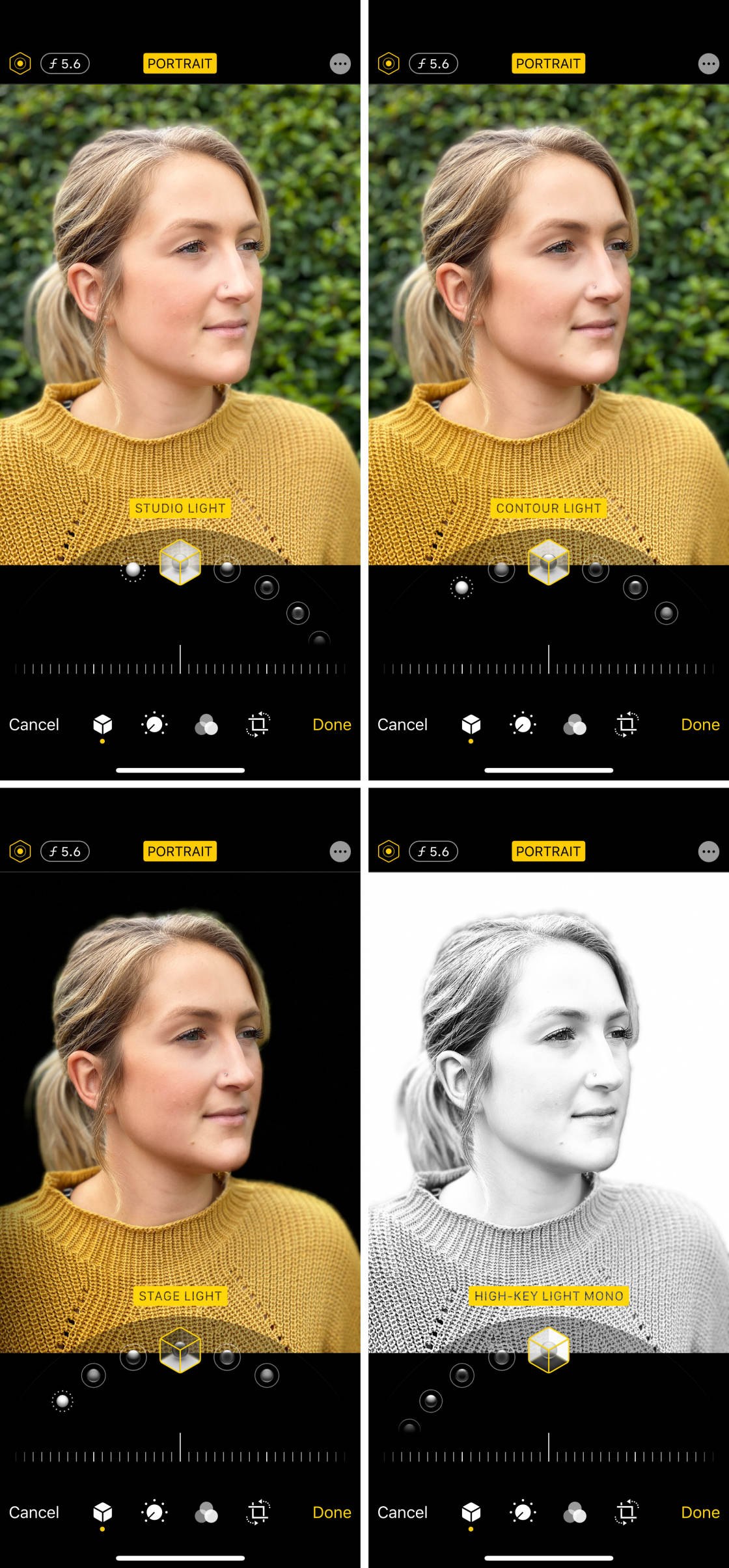
On the iPhone 11 models, there’s a new Portrait Lighting effect called High‑Key Light Mono. This allows you to create a stunning black and white studio-style portrait with a white background.
But here’s the big update to Portrait Lighting on iPhone 11:
You can now adjust the intensity of the Portrait Lighting effect.

This gives you more control over the look and feel of your photo. And you can tone down the effect for more natural results.

Portrait mode is available on all three iPhone 11 models. However, you’re going to get better results on iPhone 11 Pro and Pro Max.
Why?
Because these iPhones have the 2x Telephoto lens. And a telephoto lens lets you capture more flattering close-up portraits.

So if you like to use Portrait mode, you’ll definitely want the iPhone 11 Pro or Pro Max.
7. Redesigned Camera App
All iPhone 11 models come with a new, redesigned iPhone 11 Camera app.
You can easily switch between lenses using the zoom options (0.5x, 1x, 2x).

The camera interface lets you see what’s happening outside the frame. So you can see what you’d be getting if you zoomed out to a wider lens.
The Camera app also has some “hidden” controls that you access by tapping the arrow at the top of the screen.

8. Quickly Shoot A Video While You’re Taking Photos
On all iPhone 11 models, you can quickly switch to shooting video when you’re taking photos.
You simply tap and hold the shutter button to take a video. If you want to continue recording, swipe right.

You can even take photos while the video is recording.
On older iPhones, tapping and holding the shutter button activated burst mode. So has burst mode disappeared on the iPhone 11?
No, it hasn’t! To activate the iPhone 11 burst mode, you swipe left while holding down the shutter button.

9. Capture Fun Slo-Mo Selfies
Do you enjoy shooting slow-motion videos with Slo-Mo mode?
Well, now you can use Slo-Mo with the front-facing camera on all three iPhone 11 models.

This allows you to have fun with capturing slow-motion self-portraits… which Apple calls “slofies!”
10. Improved Photo Editing Tools For More Precise Control
As well as a redesigned Camera app, the Photos app offers some great new editing tools.
When you’re editing photos in the Photos app, you now have more control over your edits.
New tools let you control any adjustment or filter. So you can fine‑tune your edits with more precision than before.
These new editing tools are available on all iPhone 11 models.
11. New Video Editing Tools
Do you shoot videos with your iPhone?
If so, you’ll be pleased to know that the built-in Photos app now has a set of video editor tools.

Almost every photo editing tool and effect can now be used on videos.
So you can adjust the color and exposure of your videos. And you can rotate and crop them too.
12. iPhone 11 Prices
The iPhone 11 costs $699 for the 64GB model, $749 for 128GB, and $849 for 256GB.
It has a 6.1-inch display. And it’s available in purple, yellow, green, black, white, and red.

The iPhone 11 Pro and iPhone 11 Pro Max have a textured, matte finish. They’re available in Midnight Green, Space Gray, Silver, and Gold.

The iPhone 11 Pro has the smallest screen at 5.8 inches. It’s priced at $999 for the 64GB model, $1149 for 256GB, and $1349 for 512GB.
The iPhone 11 Pro Max has the largest display at 6.5 inches. It costs $1099 for the 64GB model, $1249 for 256GB, and $1449 for 512GB.
For more information about the new iPhone 11, 11 Pro, and 11 Pro Max, visit the Apple website.
13. iPhone 11 vs iPhone 11 Pro vs iPhone 11 Pro Max: Pick The Best iPhone Camera For You
You’ve discovered the amazing new camera features of the iPhone 11, iPhone 11 Pro, and iPhone 11 Pro Max.
But which iPhone is best for you and your photography?

12.1 iPhone 11 (Dual-Lens Camera)
The iPhone 11 has a dual-lens camera with a Wide lens and an Ultra Wide lens.

If you mostly shoot wide-angle photos, the iPhone 11 might be all you need. It’s great for landscape photography, cityscapes, architecture, and group shots.
However, it doesn’t have the Telephoto lens. So you won’t be able to zoom in to capture a closer view of the scene.
12.2 iPhone 11 Pro & iPhone 11 Pro Max (Triple-Lens Camera)
The cameras on the iPhone 11 Pro and iPhone 11 Pro Max are identical.
The only difference between these two iPhones is the size of the screen (the Pro Max is bigger).

You get the same Wide lens and Ultra Wide lens as the iPhone 11. But you also get a 2x Telephoto lens which lets you zoom in on your subject.
This triple-lens camera system offers ultimate flexibility and creativity when shooting.
If you’re serious about iPhone photography (and you can afford the extra cost) it’s definitely worth buying one of the Pro models.
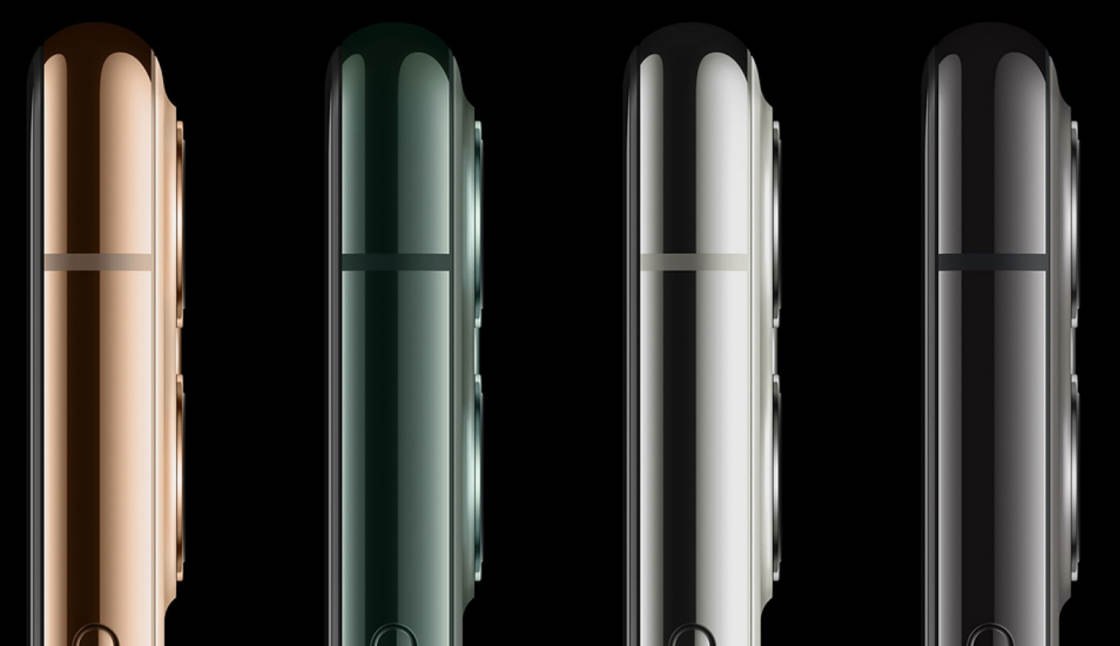
All you need to do is decide whether you want the smaller or larger screen!
14. Is It Worth Upgrading From Your Current iPhone?
All of the new iPhone 11 models have superb cameras. But is it worth upgrading from your current iPhone?
It really depends on which iPhone you currently own.
Do you have the iPhone X, iPhone 8, iPhone 7, or earlier? If so, you’ll be blown away by all of the latest iPhones.
Do you have the iPhone XR? This iPhone only has a single Wide lens. So you’ll notice a huge difference by upgrading to any of the new iPhones.

If you have the iPhone XS or XS Max, you already have the Wide and Telephoto lenses. If you don’t think you’ll use the Ultra Wide lens, you might not want to upgrade right now.
But if you like the idea of shooting extreme wide-angle photos, you’ll want to upgrade to one of the iPhone 11 Pro models.

If you just go for the iPhone 11, then you’ll lose your telephoto lens.

But it’s not just about the number of lenses. There are all of the other new iPhone camera features that might sway you into upgrading.
For example, do you shoot a lot of night or low-light photography? Then Night mode will be of huge benefit to you.
Do you shoot a lot of Portrait mode photos? If so, you might like the idea of the new Portrait Lighting options.
Deep Fusion will dramatically improve your medium to low light photography. And the improved Smart HDR means you can capture amazing detail in high-contrast scenes.
There’s also the added benefit of improved battery life in these new iPhones.

The battery in the iPhone 11 Pro Max lasts up to 5 hours longer than the iPhone XS Max.
The iPhone 11 Pro battery lasts up to 4 hours longer than the iPhone XS.
And the iPhone 11 battery lasts up to 1 hour longer than the iPhone XR.

If you’re not sure whether to upgrade to iPhone 11, ask yourself this:
“Is my current iPhone camera holding me back from getting the shots I want?”
If so, it’s probably time to upgrade to one of the amazing iPhone 11 cameras!
The post Compare The New Features Of iPhone 11 vs iPhone 11 Pro Camera appeared first on iPhone Photography School.
By accepting you will be accessing a service provided by a third-party external to https://casite-257362.cloudaccess.net/