Being a Nikon DSLR landscape photographer who is anticipating the foreseeable demise of said cameras, I have been curious about the Nikon Z 7II. I wanted to see how one of these lighter, smaller mirrorless cameras functioned not only for landscapes but as a travel setup. Here are my initial thoughts. [ Read More ]Original link(Originally posted by Casey Chinn)
266 Hits
Medium format lenses generally have narrower apertures than their full frame counterparts, and it is very rare to see one that opens wider than f/2, which is what makes the Fujifilm GF 80mm f/1.7 R WR so intriguing. This excellent video review takes a look at the lens, including its performance and image quality, and also offers some helpful portrait posing tips in the process. [ Read More ]Original link(Originally posted by Alex Cooke)
261 Hits
Sigma's new 35mm f/1.4 DG DN Art lens is here, and true to Sigma fashion, it is significantly cheaper than first-party options. Does it still offer the same performance and image quality of those first-party options? This excellent video compares the lens to Sony's 35mm f/1.4 G Master to find out. [ Read More ]Original link(Originally posted by Alex Cooke)
319 Hits
Leica has unveiled a new L mount zoom lens: the Leica Vario-Elmarit-SL 24-70mm f/2.8 ASPH. [ Read More ]Original link(Originally posted by Andy Day)
236 Hits
The cinemagraph was introduced over 10 years ago when I was in college. It offered an amazing new set of creative possibilities, and world-class artists were creating mind-blowing moving still images. Where did they go? [ Read More ]Original link(Originally posted by Braxton Wilhelmsen)
262 Hits
We received over 1,000 entries to our Great Outdoors 2020 photo contest, capturing unique natural phenomena, dramatic, sweeping vistas and intimate portraits of wildlife. We will be announcing the winners soon. Here we’re pleased to share a slideshow of the 30 finalist images. [See image gallery at www.outdoorphotographer.com] The post Great Outdoors 2020 Photo Contest Finalists appeared first on Outdoor Photographer. Original link(Originally posted by Staff)
223 Hits
Rumors of a high-resolution full frame camera from Canon have been circulating ever since the arrival of the EOS R back in 2018. New rumors have emerged, along with news of some potential tilt-shift lenses. [ Read More ]Original link(Originally posted by Andy Day)
249 Hits
Landscape photography is a fairly unique genre, requiring loads of patience and often, a bit of luck. Whether you are new to the genre or a seasoned pro, there are some hard truths we all have to hear from time to time, and this excellent video essay discusses them. [ Read More ]Original link(Originally posted by Alex Cooke)
280 Hits
The last year has been pretty dire for the camera industry, as the impact of COVID forced a general shutdown of manufacturing and sales outlets. As parts of the global economy have reopened, we have seen the shoots of revival start to spring up. Will the camera industry return to its 2019 pre-COVID levels? [ Read More ]Original link(Originally posted by Mike Smith)
262 Hits
Let's be honest, surviving the dumpster fire of 2020 is a serious badge of honor. Regardless of where you are or what you had to do, you're here. A large part of that is due to a combination of passion and perseverance. There's a word for that. [ Read More ]Original link(Originally posted by Joe Loper)
255 Hits
Photo By Scherbroeck Today’s Photo Of The Day is “Sunset on Kodiak Island” by Scherbroeck. Location: Alaska. “While camping in the Grizzly Bear Refuge on Kodiak Island, Alaska, the sunset was truly amazing,” recalls Scherbroeck. Want to get your images in the running for a Photo of the Day feature? Photo of the Day is chosen from various galleries, including Assignments, Galleries and Contests. Assignments have weekly winners that are featured on the website homepage, Facebook, Twitter and Instagram. To get your photos in the running, all you have to do is submit them. The post Photo Of The Day By Scherbroeck appeared first on Outdoor Photographer. Original link(Originally posted by Staff)
232 Hits
Laowa is a company that never stops amazing me with their creative approach to lens design and cornering of a market sector that appreciates their unique designs. Today, we’ll be taking a look at their latest offering for APS-C cameras, the ultra-fast Laowa Argus CF 33mm f/0.95 APO. [ Read More ]Original link(Originally posted by Dylan Goldby)
267 Hits
The post 11 Food Photography Ideas (for Easy Inspiration) appeared first on Digital Photography School. It was authored by Ana Mireles. Are you looking for food photography ideas to get inspired? You’ve come to the right place. Professional high-end jobs in food photography often have a producer, an art director, a home economist, and a food stylist – or a subset of these. But if you’re just starting out, or you use food photography for your blog, you have to take care of everything on your own. These food photography ideas are meant to help – and cover lots of key information, from picking the props to editing the photos. So keep on reading! 1. Use non-reflective props whenever possible One...

224 Hits
The May 2021 issue of Photoshop User, the Magazine for Lightroom & Photoshop Users, is now live on the KelbyOne site and KelbyOne Mags for iOS and Android. In this issue, we’ll show you how to add lighting effects in Photoshop from the practical to the magical, plus how Lightroom users can take advantage of the new Super Resolution feature in Camera Raw, creating a fake window reflection, tapping into your inner artist with AKVIS plug-ins, repairing a badly damaged image in Photoshop, and so much more! This issue’s cover image by KelbyOne member Larry Grace! KelbyOne Pro & Plus members have access to more than 95 back issues of Photoshop User magazine all the way back to January 2012, plus all 64 issues of Lightroom Magazine. Not a Pro...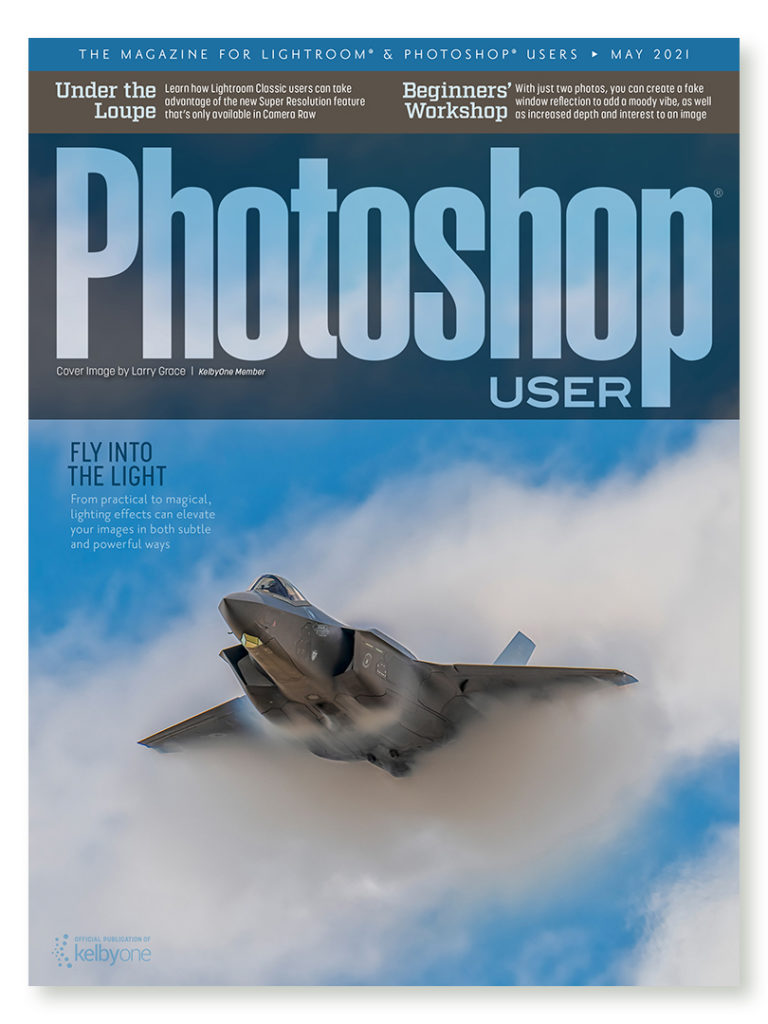
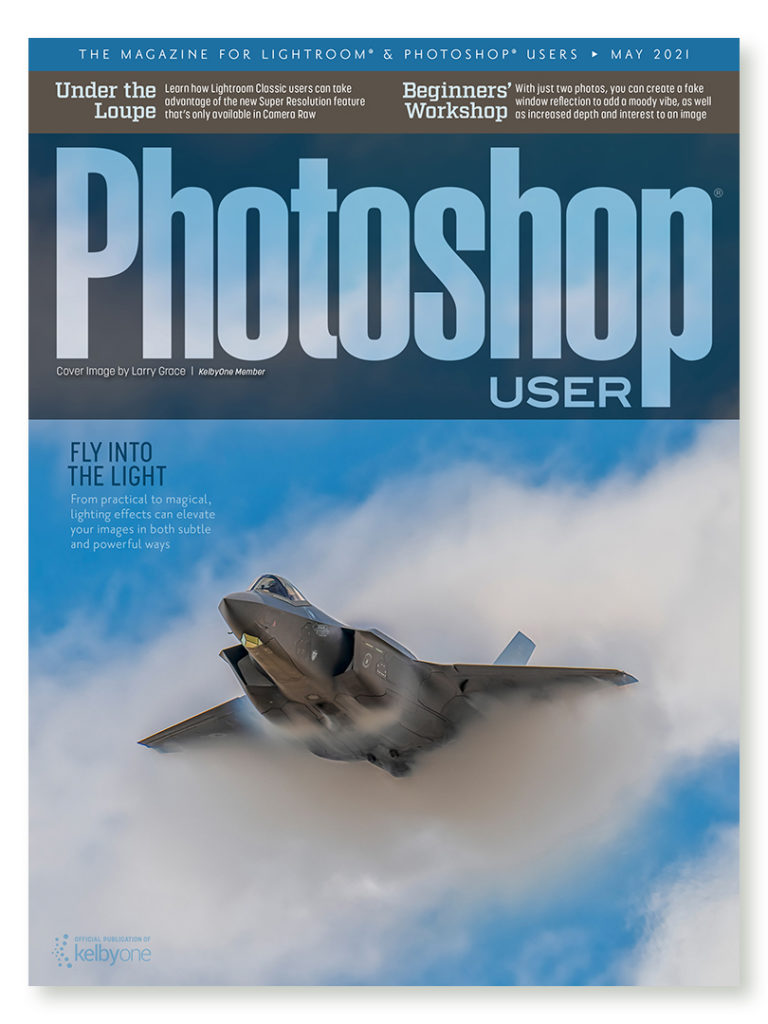
242 Hits
There’s a reason that California is one of the most popular destinations for nature photographers. It’s home to several iconic national and state parks, and the sheer size of the state spans multiple geographies, climates and ecosystems, with something for every landscape and wildlife enthusiast. To help you plan your next California photo adventure, here are travel guides to five unique areas that offer extensive photographic possibilities. Winding, Wondrous Big Sur The Big Sur coastline is a magnificent 98-mile stretch of central California land and sea, from Carmel in the north to Cambria at the southern end. I prefer to concentrate my photography and workshops on the first 27 miles beginning at the Carmel River in the north and heading south....

235 Hits
On1 Photo Raw 2021 has come a long way over the last few years. Is it now a viable alternative to both Lightroom Classic and Photoshop? [ Read More ]Original link(Originally posted by Ivor Rackham)
232 Hits
Some of the most meaningful photographers most of us will ever take are of families and babies, both our own and those around us. But it's far from an easy niche, so here is a behind-the-scenes demonstration and tutorial. [ Read More ]Original link(Originally posted by Robert K Baggs)
252 Hits
Photo By Marlon Porter “While walking along the shoreline of the Lakefront Promenade Park in Toronto, Canada, a mother swan spotted us and swam over with her three babies in tow riding safely between her wings,” explains Marlon Porter. “She waddled up onto the sand, and her tiny chicks plopped out and curiously walked over to me and my father, snuggling with each other and exploring the world around them. Everything was perfect—the sunlight diffused by the gray sky, the calmness of the water, the mother swan trusting us while standing proudly nearby and the fearlessness of these little birds to get so close to my camera. It all came together to allow me to get this perfect portrait of the...
225 Hits
Atmosphere in images is both important and difficult to attain, particularly when the weather isn't obeying your desires for interesting conditions. Here is a tutorial on how to create your own fog brush for Photoshop and turn a bland image into something more moody. [ Read More ]Original link(Originally posted by Robert K Baggs)
244 Hits
Submit Your Most Profitable Image During Covid-19 The 2020 pandemic has been extremely hard on photographers but over the last few months, business has started to pick up and we want to hear some good news. Show us your most profitable image since the start of the Pandemic. [ Read More ]Original link(Originally posted by Lee Morris)
239 Hits