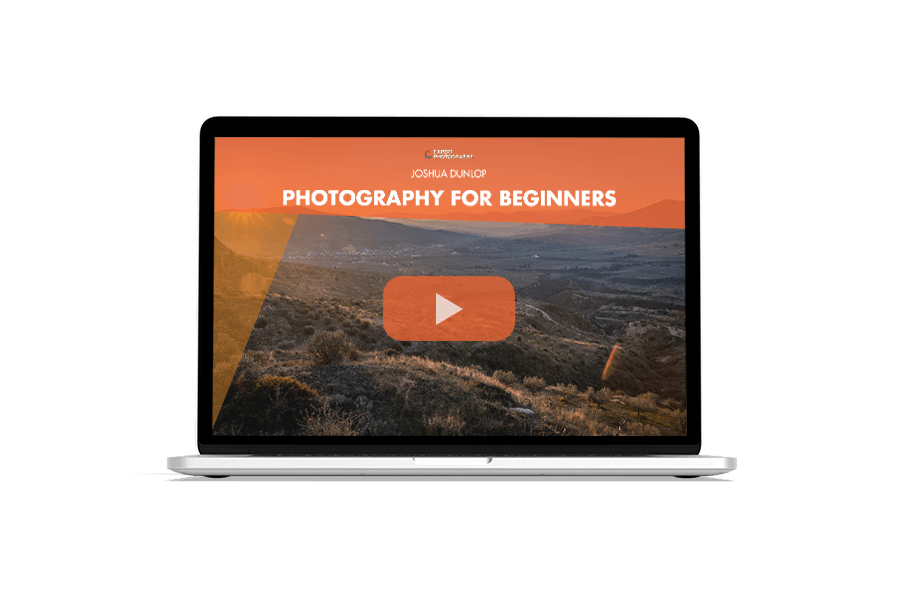The June 2024 update to Lightroom for iOS slipped in a new feature that finally gives us the ability to directly import presets into Lightroom mobile. This capability already existed for Android and the desktop (Mac/Win) versions of Lightroom. According to the release notes from Adobe you can now, “Seamlessly import or export a single preset or multiple presets in a zip file.” Here’s how it works. First, you need to download presets to your iOS device. Most commonly, you will be downloading a zip file containing the presets. If you don’t already have a zip file of presets on your device, you can test this with these free presets provided by Adobe (scroll down near the bottom) by opening that...