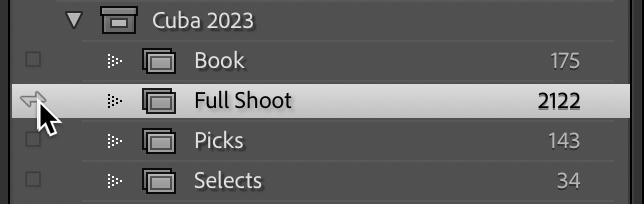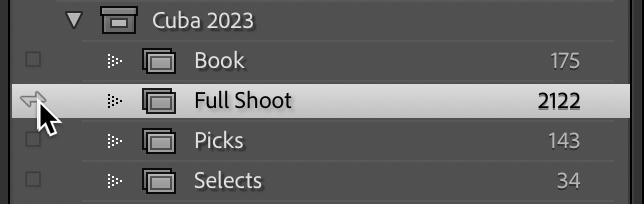KENDALL CAMERA CLUB BLOG FEED
The Ultimate Miami Photography Club Since 1977
Adapting vintage lenses for use on modern mirrorless cameras offers an innovative way to explore different gear without breaking the bank. This technique not only promises a budget-friendly alternative to buying new lenses but also delivers unique image qualities that can significantly elevate the creative aspect of photography, making it a valuable avenue to consider. [ Read More ]Original link(Originally posted by Alex Cooke)
This week, the brand new Vision Pro by Apple has been released to the public. This spatial computing device is clearly a massive talking point around the world already, but what is it like to use for editing photos? [ Read More ]Original link(Originally posted by Greg Sheard)
The evolution of camera technology has reached a remarkable juncture where the once fierce competition among manufacturers seems to have plateaued to a degree, at least with regards to headline specs, making it an intriguing period for photography enthusiasts. This shift is crucial as it suggests a move towards a more nuanced approach to camera development, focusing on features that cater to the specific needs of photographers rather than engaging in specifications wars. [ Read More ]Original link(Originally posted by Alex Cooke)
The OM-1 Mark II has certainly caused a stir. Here’s a deep dive into what this camera is all about and why it’s another winner and a bigger upgrade than you might first think. [ Read More ]Original link(Originally posted by Ivor Rackham)
Viltrox has swiftly transitioned from an under-the-radar brand to a well-regarded lens maker, celebrated for its budget-friendly yet impressive performing lenses. The AF 20mm f/2.8, priced under $200, continues this trend. The question is, does it live up to the high expectations set by contemporary lenses? This detailed video review explores the lens' performance and the quality of images it produces. [ Read More ]Original link(Originally posted by Alex Cooke)
If I told you that you could watch Lindsay Adler create, grab a passing high five from Peter Hurley, test run the newest lenses, sit in on a spicy AI debate, and drink Kentucky bourbon in the evenings with your friends, would you tell me to snap out of my odd photographer fantasy dream? If you would, I would tell you that what I just described was my recent visit to Imaging USA. Whether your own dream would include the Nikon booth, chatting with photo legend Joe McNally, landscape tips with Annalise Kaylor, or software updates with Julieanne Kost, you could find it at this year’s conference. There are many sessions I wish I could have attended, but until I crack...
The essence of street photography lies in capturing the fleeting moments and raw emotions of everyday life, making it an excellent way to practice for photographers aiming to tell compelling stories through their lenses. Understanding the nuances of this genre is fundamental, as it involves more than just pointing and shooting; it's about immersing oneself in the environment and connecting with the subject matter on a deeper level. [ Read More ]Original link(Originally posted by Alex Cooke)
The Sony a9 III is one of the most exciting and important cameras to come along in years, and while its headline feature is its full frame global shutter, it comes with a wide gamut of impressive capabilities. This excellent video review takes a look at the camera and everything you can expect from it in use. [ Read More ]Original link(Originally posted by Alex Cooke)
The unveiling of the Sony a9 III, with its groundbreaking global sensor, has certainly turned heads in the photography community, sparking discussions about its potential drawbacks in terms of dynamic range and ISO capabilities. This comprehensive video analysis offers a peek into what users can anticipate from this sensor. [ Read More ]Original link(Originally posted by Alex Cooke)
With a two-in-one design and a gorgeous OLED screen, the HP Spectre x360 looks like a fantastic option for demanding creatives on the go. How does it perform in practice? This great video review takes a look at what you can expect. [ Read More ]Original link(Originally posted by Alex Cooke)
The Canon EOS D60, released in 2002, represents a pivotal moment in the evolution of consumer cameras, combining affordability with advanced features for its time. [ Read More ]Original link(Originally posted by Alex Cooke)
Lighting is crucial to portrait photography, and learning to use artificial lights will free you from the constraints of working with just the sun. This helpful video tutorial will show you how to do that. [ Read More ]Original link(Originally posted by Alex Cooke)
It's a trip of a lifetime, after all. You'll to want to make sure you have the right gear with you when the bears start sparring or the leopard seals give chase to an unsuspecting penguin chick out for its first swim. I asked two experts in the field to provide their recommendations: Marius Coetzee, with Oryx Photo Tours, which operates in both northern and southern polar regions and Paul Zizka who runs his own photography workshops as well as working with OFFBEAT, running photo tours in the northern polar regions. I also guide with GAdventures, exploring Antarctica, and Frontiers North Adventures, leading adventures in Canada's sub-Arctic. [ Read More ]Original link(Originally posted by Mark Dunsmuir)
Whether we admit it or not, we are living in the best era for photographers as the constant technological improvement undeniably uplifts the entire ecosystem, making the entire image-making process easier. Everything from capturing the moment to medium output can now be made within seconds. And with convenience comes the expectation to scratch an itch you never knew existed. One of them will be surrounding the myth of resolution. Specifically, having more resolution will somehow magically improve the quality of your images. [ Read More ]Original link(Originally posted by Zhen Siang Yang)
In scenarios where you don’t get a second chance at capturing that photo, such as a proposal or a first kiss moment, you need trustworthy and high-quality equipment. In this article, we discuss the best equipment and tools for wedding photographers. [ Read More ]Original link(Originally posted by Kim Simpson)
The pursuit of growth and development in photography often hinges on the guidance and wisdom shared among photographers. This fantastic video offers some of the best advice a photographer has received in his journey. [ Read More ]Original link(Originally posted by Alex Cooke)
Photographers often encounter creative roadblocks, feeling their work has stagnated and become repetitive. This is a common challenge in the artistic process, where breaking through these barriers is essential for growth and innovation. Finding ways to overcome these obstacles is key to developing a unique voice and style in your work. [ Read More ]Original link(Originally posted by Alex Cooke)
In the realm of landscape photography, the gear a photographer carries can significantly impact their ability to capture stunning images or even get to a location. This is especially true for those who integrate a lot of hiking into their photography expeditions. The right equipment can make the difference between a successful shoot and a missed opportunity, ensuring comfort, preparedness, safety, and the ability to adapt to changing conditions. [ Read More ]Original link(Originally posted by Alex Cooke)
The allure of retro camera designs brings back fond memories for many and captures the attention of retro enthusiasts, yet seasoned photographers look for substance over style in their gear. They prioritize cameras that are not only visually appealing but also superior in terms of functionality, versatility, and modern technological advancements. This becomes a crucial consideration when evaluating the Nikon Zf mirrorless camera's capabilities against its retro aesthetic. This comprehensive video review takes a look at if its performance can match its style. [ Read More ]Original link(Originally posted by Alex Cooke)
Last night, I was a guest on this week’s KelbyOne Community Live (hosted by the awesome Chicky Nando), and the topic was my SLIM System course that just went online (SLIM stands for “Simplified Lightroom Image Management” System). Anyway, I’ll talk more about a specific problem I was asked to solve, but first, let’s learn the little-known feature that I think could do the trick – and that is using Lightroom Classic’s pretty much hidden “Visual Search” where using AI power, it finds images by recognizing the subject of photo – not keywords or names or anything. Here’s how it works: STEP ONE: Turn on Syncing. Click on the cloud icon up in the top right corner of Lightroom Classic’s window (click the...