KENDALL CAMERA CLUB BLOG FEED
The Ultimate Miami Photography Club Since 1977
Shooting with medium format cameras isn't simply about image quality; it's about altering your entire approach to photography. Making the jump from full frame or crop sensor cameras to medium format is a significant step, one that changes not just the look, but the feel of your work. [ Read More ]Original link(Originally posted by Alex Cooke)
Everyone likes to tell a photographer they aren’t a real photographer until they always use manual mode on their camera. Understanding the fundamentals of photography is important, but as camera technology advances, it can help you be more efficient in the field. Don’t get trapped in manual mode. [ Read More ]Original link(Originally posted by Jeffrey Tadlock)
Blanket import tariffs are here and everything is about to get a lot more expensive. Let's discuss how tariffs work, how it will affect the photography industry, and the economy as a whole. [ Read More ]Original link(Originally posted by Lee Morris)
The Think Tank Walker Pro 24L is a bag designed for versatility, durability, and comfort. Its sleek profile is ideal for the photographer on the go. Does the bag hold up to its predecessor? [ Read More ]Original link(Originally posted by Justin Tedford)
Learning from other photographers offers insights beyond simply observing their images. Exploring their philosophies, methods, and personal approaches can directly improve your own creative practice and perspective. [ Read More ]Original link(Originally posted by Alex Cooke)
Buried in Nintendo's Switch 2 announcement during Nintendo Direct earlier in the week was a quiet accessory that brings Nintendo back into the camera game. Sort of. [ Read More ]Original link(Originally posted by Wasim Ahmad)
Canon recently turned their attention to the content creator market, introducing the compact PowerShot V1, designed mainly for video but capable enough for still photography. For photographers looking for a small yet capable camera for diverse shooting scenarios, it's worth a look. [ Read More ]Original link(Originally posted by Alex Cooke)
Knowing where to put your money matters when it comes to camera gear. Most people mistakenly assume a great camera body guarantees great results, but the truth is far different. [ Read More ]Original link(Originally posted by Alex Cooke)
Bracketing is one of those photography terms you’ve probably heard but might not fully understand. It involves taking multiple photos of the same scene at different exposures, usually one correctly exposed, one brighter, and one darker. Here's why and how to do it. [ Read More ]Original link(Originally posted by Alex Cooke)
Many photographers struggle with motivation more than technique or equipment. Getting out to capture images consistently presents a genuine barrier that can significantly impact your creative growth and portfolio development. [ Read More ]Original link(Originally posted by Alex Cooke)
The good news keeps on coming for filmmakers looking to get the highest quality images without breaking the bank. Today, it was Blackmagic Design’s turn, as it announced the new Blackmagic PYXIS 12K. [ Read More ]Original link(Originally posted by Christopher Malcolm)
So, paying attention to light direction is vital. And by the way, I have used studio photographs in several instances here because they more adequately illustrate the concept I am discussing. The point of that, of course, is that concepts and principles cross genres of photographic work. They are basic principles. [ Read More ]Original link(Originally posted by Nathan McCreery)
Many have heard that there is no such thing as bad light. But do you believe that? Or maybe you believe that but struggle in certain lighting conditions and just need some help with photographing in that type of light. Here are seven tips to help you photograph in any light. [ Read More ]Original link(Originally posted by Jeffrey Tadlock)
In today's photography landscape, there is far too much emphasis on hardware and not enough thought about what it’s actually being used for. Discussions among the community often revolve around camera specifications rather than the philosophy and thoughts behind capturing images. Yet, we have long passed the point where more megapixels, higher dynamic range, and extreme ISO performance make a meaningful difference for most users. [ Read More ]Original link(Originally posted by Zhen Siang Yang)
Mindfulness and photography can work together, creating an immersive experience that pulls you into the present moment. When you struggle with anxiety, depression, or simply feeling disconnected, this combination offers a powerful way to shift your perspective and find inner calm. [ Read More ]Original link(Originally posted by Alex Cooke)
Mastering color can elevate your images from average to exceptional. Color adds complexity, emotion, and visual depth to your work, making it critical to grasp if you're serious about improving your photography. [ Read More ]Original link(Originally posted by Alex Cooke)
Black-and-white portraits can emphasize textures, shadows, and depth. Mastering this style will set your work apart, offering striking visuals that command attention. [ Read More ]Original link(Originally posted by Alex Cooke)
I get asked this question a lot since in all my tutorials, my Mask panel appears near the top of my right side panels rather than at its default location, where it’s floating over the top right corner of the image (ugh!). It’s easy (and here’s how): Above: Here you can see the Masks panel in its default location, where it’s covering part of your image. It is floating, so you can click on the title bar and move it, but I thought that was supposed to be one of the original great things about Lightroom’s interface – it didn’t let a bunch of panels ‘float’ over and interfere with your image area. So, let’s get it docked with the right side...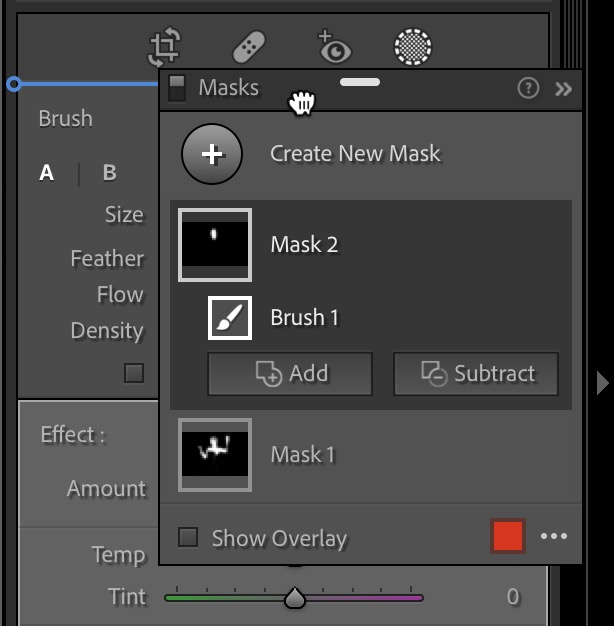
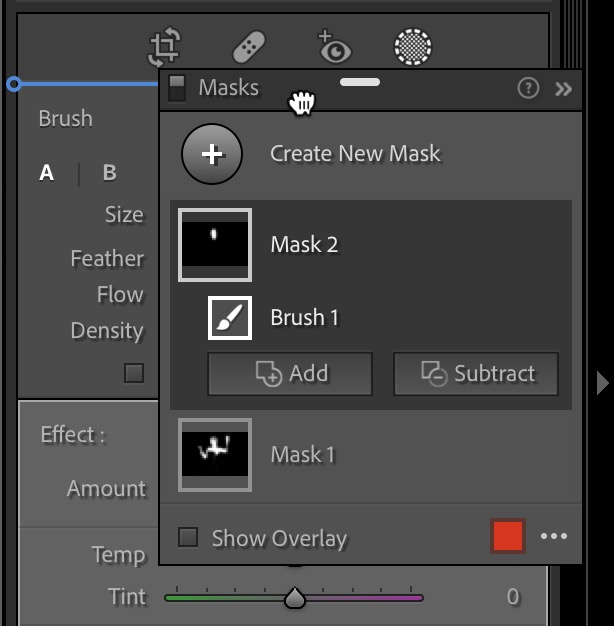
The 50mm lens is usually the first prime lens many buy. It's popular for a reason—it gives a natural view that's perfect for everyday shooting without the extremes of wide angle or telephoto. Here's a look at an extremely affordable option. [ Read More ]Original link(Originally posted by Alex Cooke)
Creating photos with a dreamy feel doesn't have to mean chasing perfect conditions or investing in expensive gear. Instead, knowing how to use your camera and the environment can transform your images from flat and uninspired to genuinely captivating. [ Read More ]Original link(Originally posted by Alex Cooke)