KENDALL CAMERA CLUB BLOG FEED
The Ultimate Miami Photography Club Since 1977
With full frame cameras becoming more affordable, many users are looking for lenses to match. Here's a rundown of some great options. [ Read More ]Original link(Originally posted by Alex Cooke)
The post 5 DIY Hacks for Stunning Macro Photos (on a Budget) appeared first on Digital Photography School. It was authored by Jaymes Dempsey. Macro photography is a huge passion of mine, in part because it’s so accessible; if I want to find interesting close-up subjects, I don’t need to travel to an exotic location or spend $4000+ on a specialist camera or lens. (Sure, some close-up lenses cost a lot, but you can also grab a high-quality macro lens for cheap!) What if you want to go beyond the basics to produce more creative, eye-catching images? A lot of macro professionals use expensive lighting equipment and other studio gear to achieve breathtaking effects (such as pure black backgrounds and stunning...

When you think about controlling the depth of field, the aperture may instantly come to mind. In its simplest form, this would be correct. However, other factors are at play regarding depth of field. Knowing these different factors will help you understand and control your depth of field. [ Read More ]Original link(Originally posted by Justin Tedford)
Mastering contrast in your photos can make a significant difference in their impact. Lightroom's masking tools will help you target midtones is a powerful way to enhance overall contrast and make your images stand out. [ Read More ]Original link(Originally posted by Alex Cooke)
Deciding whether to stick with a scene or seek a new one is a crucial skill in photography. The five-minute rule offers a straightforward approach to making this choice with confidence. [ Read More ]Original link(Originally posted by Alex Cooke)
It’s short and sweet but pretty darn handy. Check it out below: Told ya it was short (and sweet), and I hope it was helpful. Have a great weekend, everybody! -Scott The post Great Little One-Minute Video For Help in Setting Your White Balance appeared first on Lightroom Killer Tips. Original link(Originally posted by Scott Kelby)
The Dolomites, in Italy, is a place like no other, with towering jagged peaks, unique rock colors and formations, and most of all, it seems to change a lot but very little at the same time. The light and weather are key components when it comes to creating banger shots in this UNESCO World Heritage location. [ Read More ]Original link(Originally posted by Darren Spoonley)
The post dPS Bi-Weekly Photo Challenge – Self appeared first on Digital Photography School. It was authored by Sime. It’s been a while, and so I thought it might be high time we had another go at it! “Oh Fun’ I hear you all chorus. Self Portraits! They can be a basic snapshot with your phone, they can be a carefully planned, lit and executed photograph with a camera – We don’t mind which option you choose to take, but we would LOVE you to think a little about your environment, how you want to portray yourself, for example, if you’re a musician, maybe include your instrument, or perhaps you’re a truck driver, set up a tripod (or sit your camera...

The recent resurrection of film and instant film cameras never really interested me until a few months ago. I love shooting digital, mostly because I can just keep going until my heart is content, but that was until I discovered this gem of an instant film camera. [ Read More ]Original link(Originally posted by Greg Sheard)
Transforming your portraits from ordinary to extraordinary often comes down to how you manipulate lighting. Here's an effective and affordable approach. [ Read More ]Original link(Originally posted by Alex Cooke)
Capturing high-quality images without breaking the bank is a common goal for many photographers. Here's a budget treasure from Canon. [ Read More ]Original link(Originally posted by Alex Cooke)
Wondering if you should spend extra on the 35mm f/1.8 S prime lens over the new 35mm f/1.4? This helpful video breaks down their features and performance to see if the upgrade is worth it. [ Read More ]Original link(Originally posted by Alex Cooke)
Photography is a journey filled with learning and growth. Regrets are inevitable, but they can teach valuable lessons. [ Read More ]Original link(Originally posted by Alex Cooke)
What do the numbers and letters on lenses mean? You may have wondered when thinking about buying a new lens or looking at one you already own. Manufacturers stamp lenses with details about the glass, aperture range, focal length, and other specifics. It’s all important information, so it’s a good idea to take the time to learn what all these number and letters stand for. This article covers what the numbers and letters on your camera lens mean. It may seem not very easy. You can learn to decode the manufacturers’ shorthand with a few hints. So let us look at the most common letters and numbers on camera lenses. Video Course Photography for Beginners Unlock the secrets to stunning photography...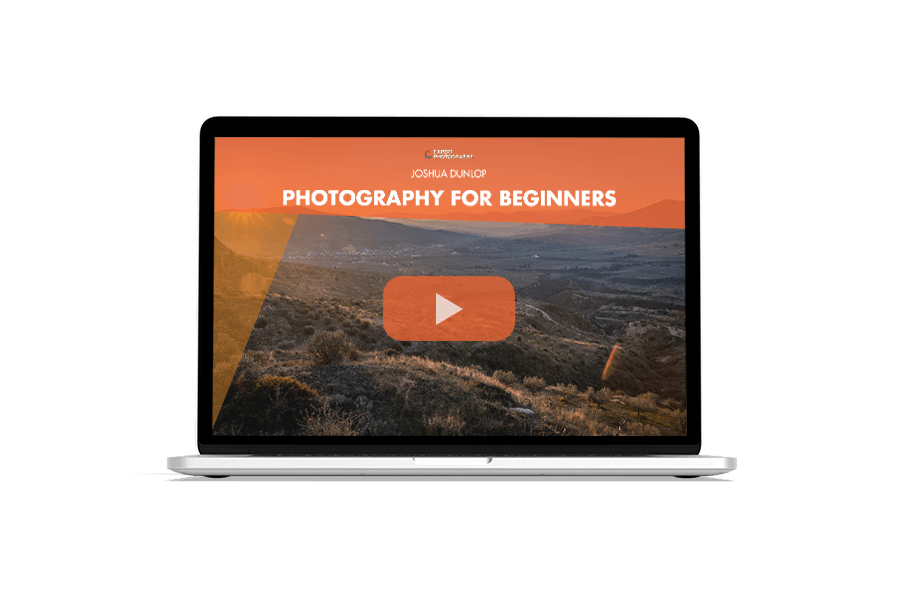
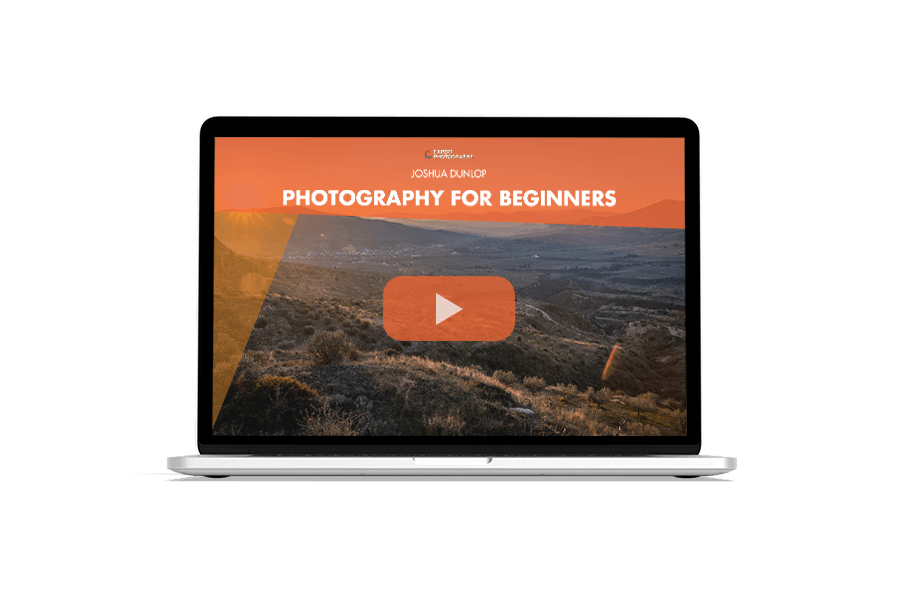
Lighting is crucial for any creator, and having the right tools can make a significant difference. Here's one of the most versatile modifiers you can own. [ Read More ]Original link(Originally posted by Alex Cooke)
Medium format cameras were once gated behind enormous price tags, unjustifiable by most, but also unnecessary to most. Then, in the past decade or so, they have been made more accessible, in large part by Fujifilm. This is their latest addition to the GFX range. [ Read More ]Original link(Originally posted by Rob Baggs)
In the never-ending struggle to get your work seen by the right people that can help advance your career, contests and competitions are one of the most accessible. But, after all is said and done, are they worth it? [ Read More ]Original link(Originally posted by Christopher Malcolm)
Photography can be daunting, especially if you're new to the field. Making a living from your camera is a dream for many, but it requires avoiding common mistakes that can hold you back. [ Read More ]Original link(Originally posted by Alex Cooke)
Understanding lighting is crucial. One fundamental concept is the inverse square law. [ Read More ]Original link(Originally posted by Alex Cooke)
Lighting plays a crucial role in portrait work. This helpful video will introduce you to some effective lighting techniques, emphasizing simplicity and portability. [ Read More ]Original link(Originally posted by Alex Cooke)