KENDALL CAMERA CLUB BLOG FEED
The Ultimate Miami Photography Club Since 1977
If you are a social photographer, it's very likely you're not shooting much during the self-isolation time. So, why not use the most challenging but also interesting subject there is, namely, yourself? [ Read More ]Original linkOriginal author: Anete Lusina
Congratulations to Kris Walkowski for winning the recent Winter Shadows Assignment with the image, “White Meadow.” See more of Kris Walkowski’s photography on Facebook and Twitter. View the winning image and a selection of submissions in the gallery below. And be sure to check out our current photography assignment here and enter your best shots! [See image gallery at www.outdoorphotographer.com] Attachments Winter Shadows Assignment Winner Kris Walkowski (12 kB) The post Winter Shadows Assignment Winner Kris Walkowski appeared first on Outdoor Photographer. Original linkOriginal author: Staff
If you are interested in beauty photography, you might be used to complex lighting setup to produce the often intricate lighting you see in the final images. And while these sorts of multi-light setups certainly have their place, you might be surprised by just how much you can accomplish even using only natural light. This excellent video will show you how a photographer lit, shot, and edited this natural light beauty photo. [ Read More ]Original linkOriginal author: Alex Cooke
The post Getting Photos Organized with ACDSee DAM Software appeared first on Digital Photography School. It was authored by Glenn Harper. As soon as you begin using a camera with any regularity, you need to find a way of labeling photos and putting them in order. If you don’t, it could soon take hours to locate a given picture among all your folders, hard drives, and devices. ACDSee DAM software sets you on the right path from the beginning. Cataloging photos used to involve writing on them directly or typing out captions on sticky labels. Many people didn’t bother, but digital photography made record-keeping easier. Original photo by Brett Jordan. By investing in good DAM software at the earliest opportunity, you...

There are many ways to utilize this isolation period well, but if you want to get more eyes on your photography, this could be one of the most effective. [ Read More ]Original linkOriginal author: Robert K Baggs
The post Creative Abstract Photography with Food Coloring and Milk appeared first on Digital Photography School. It was authored by Megan Kennedy. Like any art form, photography thrives on experimentation. Creative abstract photography with food coloring and milk is a simple process, but it produces vibrant and immediate results. Using ingredients sourced from the pantry and the fridge, this is a fun project with plenty of room for creativity. f/5.0 1/125 ISO 100 x 2 A bit of history… Ever since they were discovered, humans have been enamored by the creative possibilities of dyes. Dyed flax fibers found in the Republic of Georgia in a prehistoric cave have been dated to 36,000 years BP. The earliest dyes were obtained from animal,...

Let me know if this has happened to you (I can’t be the only one, right?). If you’ve ever had an image that needed a lens correction (maybe it had barrel distortion or edge vignetting), and when you went to the Lens Corrections panel; turned on “Enable Profile Corrections” (as seen above), absolutely nothing happened. It’s probably because Lightroom wasn’t able to figure out which make and model of camera you used so it couldn’t apply the appropriate lens profile to correct it. That’s why the fields for Make, Model and Profile all say ‘None.’ Now, you’re probably thinking, “Wait — right up under the Histogram it lists the lens, f/stop and other EXIF data — how could it not know which...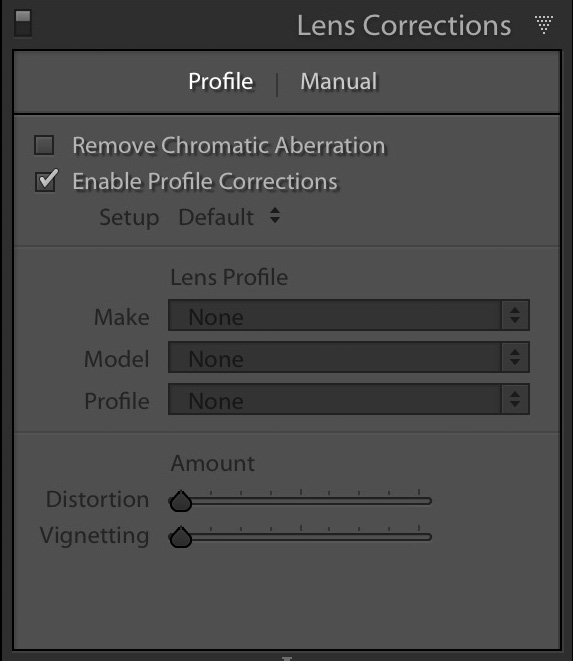
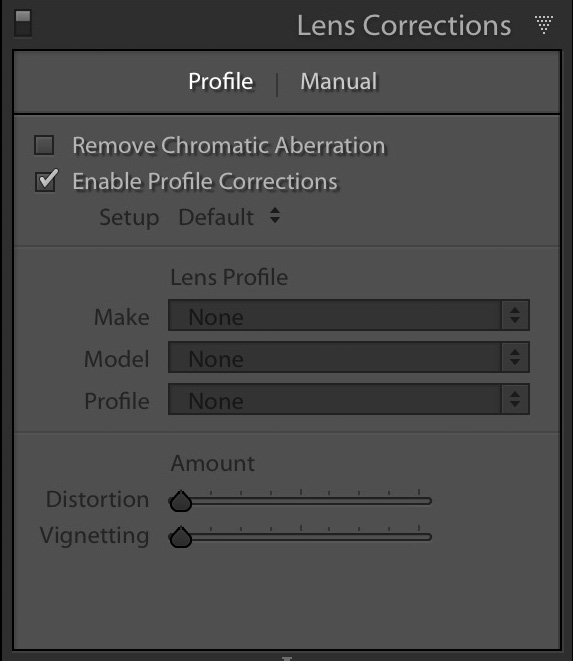
The exposure triangle refers to the three parameters that control the exposure of your photographs: shutter speed, aperture, and ISO. Each affects your photos in a different way, and as such, it is very important that you master them both to shoot technically apt images and to ensure you can bring your creative visions to fruition. This great video will introduce you to the exposure triangle and how to use it for your own work. [ Read More ]Original linkOriginal author: Alex Cooke
The final step of any Lightroom session is the export process, and while it might seem like a simple thing, the application actually provides you with a wide range of options that allow you to customize the output to your needs. This excellent video will show you everything you need to know about exporting photos from Lightroom. [ Read More ]Original linkOriginal author: Alex Cooke
In a very open and broad-ranging interview, Fujifilm’s General Manager, Toshi Iida, has revealed exciting plans for the company's medium format GFX range of cameras. [ Read More ]Original linkOriginal author: Andy Day
The 70-200mm f/2.8 is a workhorse lens for a wide variety of photographers in many genres, providing a versatile range of useful focal lengths paired with a wide maximum aperture. This great video review takes a look at the Canon RF 70-200mm f/2.8L IS USM lens and if it continues the tradition of excellence established by its DSLR predecessor. [ Read More ]Original linkOriginal author: Alex Cooke
Take a virtual photo adventure with ten of our favorite guides to national parks around the country, from the idyllic alpine meadows and dramatic vistas of Montana’s Glacier National Park, to otherworldly landscapes in Joshua Tree and the dramatic display of Earth’s primal forces in Hawaii Volcanoes. 1. Glacier National Park, Montana Considered one of the best trails in North America, Highline Trail along the top of Logan Pass is not to be missed. Photo by Josh Miller. “Have you ever wanted to photograph Alaska, but didn’t have the time or money to make it happen? Have you ever wanted a chance to photograph glaciers, wildlife and meadows in the same day? If so, Glacier National Park in Montana may need...
A portrait photographer based in New York has revealed how an anonymous email brought to light that his work was being stolen and used by a man claiming to be “Ireland’s most loved wedding photographer.” And that was just the tip of the iceberg. [ Read More ]Original linkOriginal author: Jack Alexander
Photo By John Pierce Today’s Photo Of The Day is “Doppelgänger” by John Pierce. Location: Hiwassee Wildlife Refuge, Tennessee. “A pair of migrating sandhill cranes fly along the Tennessee River adjacent to the Hiwassee Wildlife Refuge on a cold January morning,” describes Pierce. Photo of the Day is chosen from various OP galleries, including Assignments, Galleries and the OP Contests. Assignments have weekly winners that are featured on the OP website homepage, Facebook, Twitter and Instagram. To get your photos in the running, all you have to do is submit them. The post Photo Of The Day By John Pierce appeared first on Outdoor Photographer. Original linkOriginal author: Staff
Capture One is multifaceted image processing and asset management software. As a raw processor, it is considered the gold standard, supporting over 500+ cameras, and with it comes a uniquely powerful tool-set for developing, color grading, and tethering. But that is just the tip of the technological iceberg that is Capture One. With a focus on user experience, its mountain of capability and complexity is hidden under a veneer of simplicity so as to make working with your images fast, focused, and easy. What we'll address today should help in understanding how the software works and how to bend it to your liking, hopefully resulting in an even better experience. [ Read More ]Original linkOriginal author: Kishore Sawh
Sending off old negatives can be time-consuming and even a little costly. Here is how you can develop film using just your camera, tripod, and a light source. [ Read More ]Original linkOriginal author: Robert K Baggs
The post Review – Viltrox 85mm f/1.8 Lens for Fujifilm appeared first on Digital Photography School. It was authored by Suzi Pratt. It used to be that photographers were wary of third-party camera lens makers because they often sacrificed quality for a cheaper price. However, that’s no longer the case today. In fact, third-party lens makers such as Tamron and Sigma are now creating viable lens alternatives that even professional photographers are turning to. Relatively new to the game is Viltrox, a Chinese camera accessory manufacturer. They recently put out the Viltrox PFU RBMH 85mm f/1.8 STM and I tested it out with my Fujifilm X-T3. Here are my thoughts. Viltrox 85mm f/1.8 lens for Fujifilm Lens specs The Viltrox 85mm...

A high quality superzoom lens is somewhat of a unicorn for a lot of photographers. After all, the prospect of a single lens that can handle pretty much any situation is tempting for a lot of reasons ranging from convenience to budget. This great video review takes a look at the Canon RF 24-240mm f/4-6.3 IS USM to help you decide if it deserves a place in your bag as the do-it-all performer. [ Read More ]Original linkOriginal author: Alex Cooke
The post The dPS At-Home 7-Day Photography Challenge – Week Four appeared first on Digital Photography School. It was authored by Caz Nowaczyk. As many of us around the world are continuing self-isolation, and social distancing (whoever thought that would be a thing?), we thought we’d make it a bit more fun and creative (as well as keeping our photography skills sharp). So, we are giving you (and us) an “At-Home, 7-Day Photography Challenge.” This is now week four of the challenge (see week one here, week two here, and week three here. You can still do those challenges, as there are no deadlines on any of these). This week we are going to focus entirely on post-processing your images and fun...

The April 2020 issue of Photoshop User is now live on the KelbyOne site and KelbyOne Mags for iOS and Android. In this issue, we take a closer look at some very useful Photoshop features that you may have never tried before. Plus, using blend modes with Fill opacity, building your own LUTs, creating seamless repeating patterns, creating complex selections through Calculations, and so much more! Check out all the latest magazine articles with our Search Articles feature on the website. We hope you enjoy this issue! This issue’s cover image by KelbyOne member George Stergiou! KelbyOne Pro & Plus members have access to more than 80 back issues of Photoshop User magazine all the way back to January 2012, plus all 59 issues of Lightroom Magazine. Not a Pro or Plus...
