KENDALL CAMERA CLUB BLOG FEED
The Ultimate Miami Photography Club Since 1977
Being a creative professional, in my experience, is about harnessing this constant need to create. It’s almost as if there’s a little creature inside which comes up with little ideas and if I don’t act on at least some of them, they’ll bubble over and die — leaving behind awful regret and emptiness. [ Read More ]Original link(Originally posted by Ali Choudhry)
Zoom lenses are very versatile. In a way, these lenses offer an infinitely variable focal length adjustment. If you could have only one zoom lens, which focal range would you choose? [ Read More ]Original link(Originally posted by Nando Harmsen)
Chi Lau is a London-based photographer who has been experimenting with digital infrared photography since 2011. I was able to chat with him to learn more about the infrared process and learn what tips he has for others wanting to try it for themselves. [ Read More ]Original link(Originally posted by Abby Ferguson, MFA)
Having a strong enough grasp on lighting to control your surroundings — no matter what they may be — can be a powerful tool. Here is a brief tutorial on how to make your indoor portraits look like they were taking outdoors. [ Read More ]Original link(Originally posted by Robert K Baggs)
If amidst all the challenges of the changing times and around the craft itself, you’re still really passionate about photography, it probably brings you significant joy. But why? [ Read More ]Original link(Originally posted by Nicco Valenzuela)
The post The Weekly Photography Challenge – BlackAndWhite appeared first on Digital Photography School. It was authored by Sime. Last week I ruffled some proverbial feathers and made sure to mention that we want you to go out and make a NEW photo for this challenge, which is kinda the point of a ‘challenge‘ as there really isn’t a lot that’s challenging about dipping into your Lightroom catalogue and pulling out a photograph from 1984, is there? This week your challenge theme is #dPSBlackAndWhite (Or, mostly B&W) Omaha Beach Ideally, being digital photography SCHOOL we want you all to push yourselves with ‘easy’ themes that you have to spend a little time THINKING about how to make an awesome image! THat’s...

Adobe Lightroom has become more and more powerful over the years, devouring some of its sister software's territory, Photoshop, in the process. This landscape photographer still has to use Photoshop for these six adjustments, however. [ Read More ]Original link(Originally posted by Robert K Baggs)
Summer is almost here, and many photographers are itching to hit the road on a photography adventure after a year of having to stay close to home. We’ve compiled 20 destinations that offer interesting landscape, wildlife and atmospheric photography opportunities. These summer photography road trip locations are sure to provide stunning scenes, plenty of photographic inspiration and some much-needed rest and relaxation! [See image gallery at www.outdoorphotographer.com] The post 20 Incredible Summer Photography Road Trip Ideas appeared first on Outdoor Photographer. Original link(Originally posted by Staff)
Photo By Mark Koskulitz Today’s Photo Of The Day is “Mount Moran” by Mark Koskulitz. Location: Wyoming. Want to get your images in the running for a Photo of the Day feature? Photo of the Day is chosen from various galleries, including Assignments, Galleries and Contests. Assignments have weekly winners that are featured on the website homepage, Facebook, Twitter and Instagram. To get your photos in the running, all you have to do is submit them. The post Photo Of The Day By Mark Koskulitz appeared first on Outdoor Photographer. Original linkOriginal author: Staff
When working with lights, be they artificial or natural, the tendency when starting out is to light from the front, or at least at 45 degrees. But if you want to create something moodier, using your main light source as a backlight is possibly the quickest way to get something interesting. [ Read More ]Original link(Originally posted by Mike O'Leary)
Composition is one of the subtlest and trickiest aspects of landscape photography, and it is something we all struggle with at one time or another. If that is something you have trouble with, be sure to watch this great video that follows an experienced photographer as he works through a difficult composition of his own. [ Read More ]Original link(Originally posted by Alex Cooke)
Let's be honest, surviving the dumpster fire of 2020 is a serious badge of honor. Regardless of where you are or what you had to do, you're here. A large part of that is due to a combination of passion and perseverance. There's a word for that. [ Read More ]Original link(Originally posted by Joe Loper)
The post Two Autofocusing Tilt-Shift Lenses From Canon May Debut Next Year appeared first on Digital Photography School. It was authored by Jaymes Dempsey. Canon will release its first RF-mount tilt-shift lenses within the next year, claims Canon Rumors. What’s more, these will “be the first tilt-shift lenses with autofocus.” At the time of writing, Canon offers a number of tilt-shift lenses for its DSLR lineup, including the 17mm f/4L, the 24mm f/3.5L II, and the 90mm f/2.8L Macro. But all of Canon’s TS lenses are manual focus only, and Canon has not yet produced a tilt-shift option for mirrorless shooters. If the rumors are right, Canon will release two wide-angle TS lenses: A 14mm f/4L lensA 24mm f/3.5L lens The...
The last year has been pretty dire for the camera industry, as the impact of COVID forced a general shutdown of manufacturing and sales outlets. As parts of the global economy have reopened, we have seen the shoots of revival start to spring up. Will the camera industry return to its 2019 pre-COVID levels? [ Read More ]Original link(Originally posted by Mike Smith)
Rumors of a high-resolution full frame camera from Canon have been circulating ever since the arrival of the EOS R back in 2018. New rumors have emerged, along with news of some potential tilt-shift lenses. [ Read More ]Original link(Originally posted by Andy Day)
PROGRAMMING ALERT: I’m the guest this week on Steve Brazill’s highly acclaimed “Behind The Shot” podcast, and we’re talking about composition, timeless photos, and all sorts of fun photo photography stuff. If you’ve got a sec, I’d love it if you checked it out. Here’s the link but I also embedded it below (and a big thanks to Steve for having me on again. Truly an honor. Now, It’s Lightroom Time! Renaming a file in Lightroom Classic is really easy — while you’re in the Library module you pretty much just click on a photo; go under the Library menu and choose “Rename Photo.” But if you really want to nerd out on your naming (Nerd alert), with lots of interesting...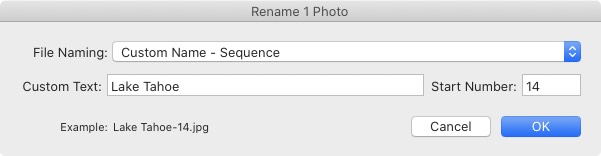
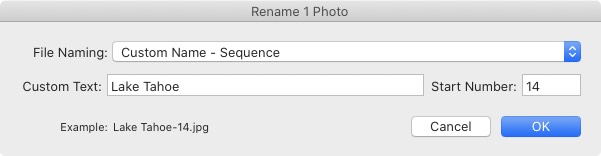
The cinemagraph was introduced over 10 years ago when I was in college. It offered an amazing new set of creative possibilities, and world-class artists were creating mind-blowing moving still images. Where did they go? [ Read More ]Original link(Originally posted by Braxton Wilhelmsen)
Leica has unveiled a new L mount zoom lens: the Leica Vario-Elmarit-SL 24-70mm f/2.8 ASPH. [ Read More ]Original link(Originally posted by Andy Day)
Sigma's new 35mm f/1.4 DG DN Art lens is here, and true to Sigma fashion, it is significantly cheaper than first-party options. Does it still offer the same performance and image quality of those first-party options? This excellent video compares the lens to Sony's 35mm f/1.4 G Master to find out. [ Read More ]Original link(Originally posted by Alex Cooke)
Being a Nikon DSLR landscape photographer who is anticipating the foreseeable demise of said cameras, I have been curious about the Nikon Z 7II. I wanted to see how one of these lighter, smaller mirrorless cameras functioned not only for landscapes but as a travel setup. Here are my initial thoughts. [ Read More ]Original link(Originally posted by Casey Chinn)